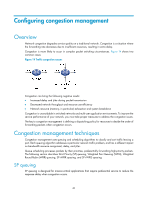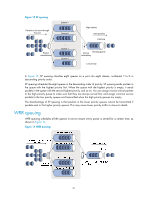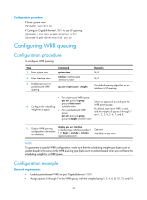HP 6125G HP 6125G & 6125G/XG Blade Switches ACL and QoS Configuration - Page 49
SP+WRR queuing, Configuring SP queuing, Configuration procedure, Configuration example
 |
View all HP 6125G manuals
Add to My Manuals
Save this manual to your list of manuals |
Page 49 highlights
• The bandwidth percentage assigned to each flow is (precedence value of the flow + 1)/total assignable bandwidth quota. The bandwidth percentages for the flows are 1/15, 2/15, 3/15, 4/15, and 5/15, respectively. • The bandwidth assigned to a queue = the minimum guaranteed bandwidth + the bandwidth allocated to the queue from the assignable bandwidth. SP+WRR queuing You can assign some queues on a port to the SP scheduling group and the others to the WRR scheduling group (group 1) to implement SP + WRR queue scheduling. The switch schedules packets in the SP scheduling group preferentially, and when the SP scheduling group is empty, schedules the packets in the WRR scheduling group. Queues in the SP scheduling group are scheduled with the SP queue scheduling algorithm. Queues in the WRR scheduling group are scheduled with WRR. SP+WFQ queuing SP+WFQ queuing is similar to SP+WRR queuing. You can assign some queues on a port to the SP scheduling group and the others to the WFQ scheduling group to implement SP + WFQ queue scheduling. The switch schedules packets of queues in the WFQ group based on their minimum guaranteed bandwidth settings, then uses SP queuing to schedule the queues in the SP scheduling group, and at last uses WFQ to schedule the queues in the WFQ scheduling group in a round robin fashion according to their weights Configuring SP queuing Configuration procedure To configure SP queuing: Step 1. Enter system view. Command system-view Remarks N/A 2. Enter interface view. interface interface-type interface-number N/A 3. Configure SP queuing. qos sp Optional. The default queuing algorithm on an interface is SP queuing. 4. Display SP queuing configuration. display qos sp interface [ interface-type interface-number ] [ | { begin | exclude | include } regular-expression ] Optional. Available in any view Configuration example Network requirements Configure GigabitEthernet 1/0/1 to use SP queuing. 43