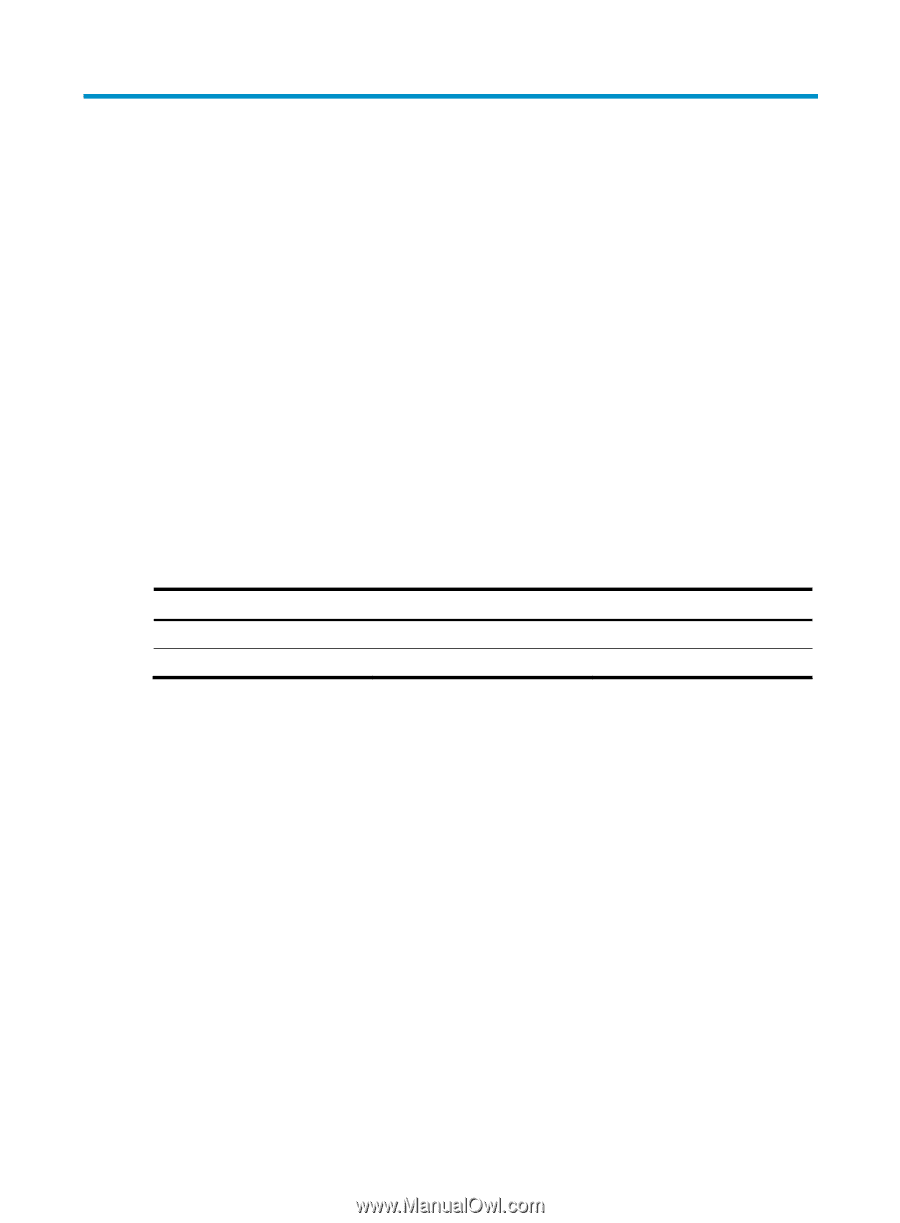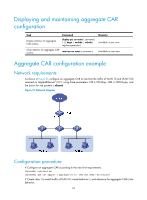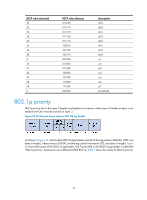HP 6125G HP 6125G & 6125G/XG Blade Switches ACL and QoS Configuration - Page 74
Configuring burst, Configuration prerequisites, Burst configuration example, Network requirements
 |
View all HP 6125G manuals
Add to My Manuals
Save this manual to your list of manuals |
Page 74 highlights
Configuring burst The burst function improves packet buffering and forwarding performance in the following scenarios: • Dense broadcast or multicast traffic and massive burst traffic are present. • High-speed traffic is forwarded over a low-speed link or traffic received from multiple interfaces at the same speed is forwarded through an interface at the same speed. By enabling the burst function on your device, you can improve the processing performance of the device operating in these scenarios to reduce packet loss. Make sure that you are fully aware of the impacts when enabling the burst function, because the burst function may affect the QoS performance of your device. Configuration prerequisites Make sure that the burst function is necessary for addressing your problem. Configuration procedure To enable the burst function: Step 1. Enter system view. 2. Enable the burst function. Command system-view burst-mode enable Remarks N/A Disabled by default Burst configuration example Network requirements In the customer network shown in Figure 23, a server connects to the switch through a 1000 Mbps Ethernet interface. The server sends dense broadcast or multicast traffic to the hosts irregularly. Each host connects to the switch through a 100 Mbps network adapter. Configure the switch to process dense traffic from the server to guarantee that packets can reach the hosts. 68