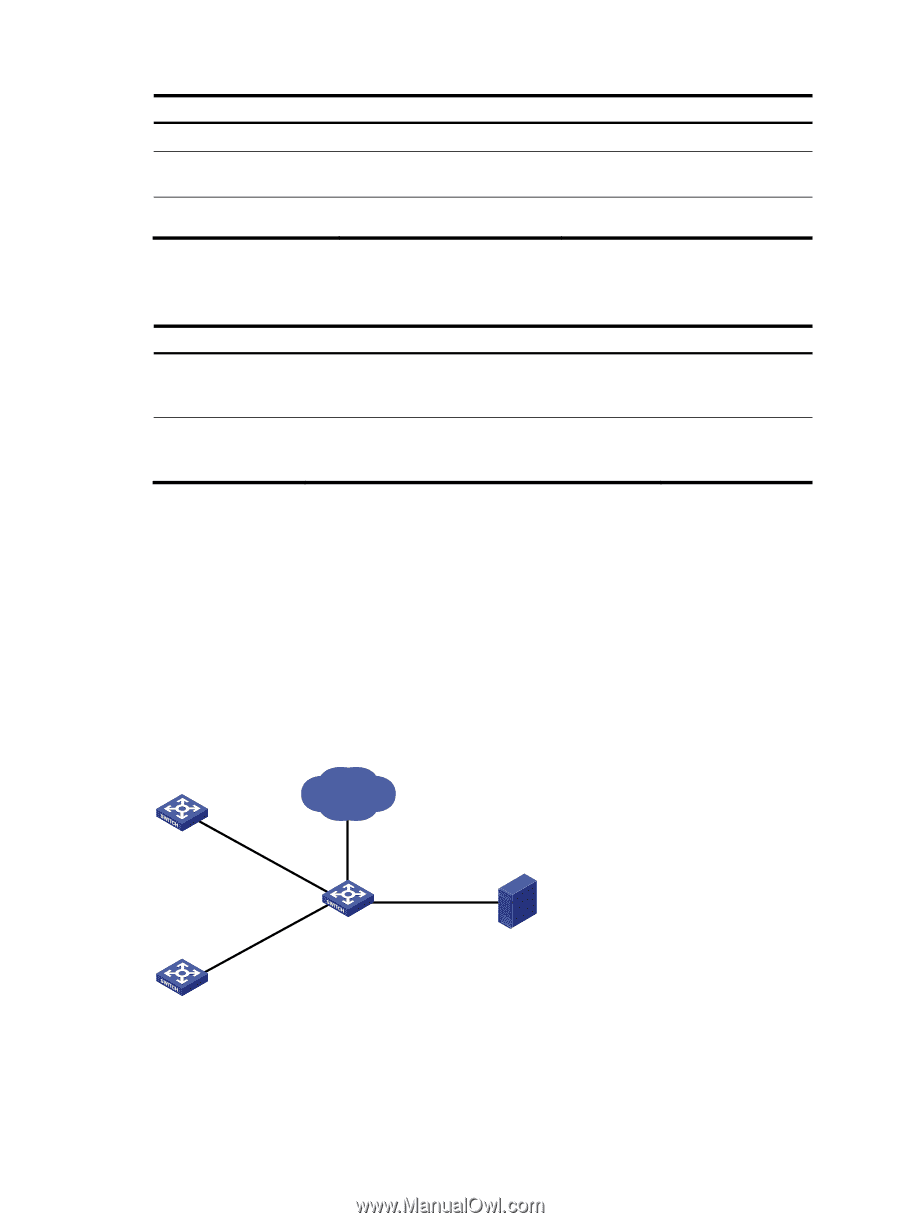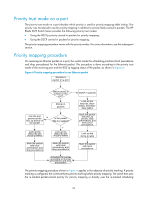HP 6125G HP 6125G & 6125G/XG Blade Switches ACL and QoS Configuration - Page 34
Displaying priority mappings, Priority trust mode configuration example, Network requirements
 |
View all HP 6125G manuals
Add to My Manuals
Save this manual to your list of manuals |
Page 34 highlights
Step 1. Enter system view. 2. Enter interface view. 3. Set the port priority of the interface. Command system-view interface interface-type interface-number qos priority priority-value Remarks N/A N/A The default port priority is 0. Displaying priority mappings Task Command Remarks Display priority mapping table configuration. display qos map-table [ dot1p-dp | dot1p-lp | dscp-dot1p | dscp-dp | dscp-dscp ] [ | { begin | exclude | include } Available in any view regular-expression ] Display the trusted packet priority type on a port. display qos trust interface [ interface-type interface-number ] [ | { begin | exclude | include } regular-expression ] Available in any view Priority trust mode configuration example Network requirements As shown in Figure 7, Device A is connected to GigabitEthernet 1/0/1 of Device C, Device B is connected to GigabitEthernet 1/0/2 of Device C, and the packets from Device A and Device B to Device C are not VLAN tagged. Make configurations to have Device C preferentially process packets from Device A to Server when GigabitEthernet 1/0/3 of Device C is congested. Figure 7 Network diagram Device A GE1/0/1 GE1/0/1 Internet GE1/0/1 GE1/0/3 GE1/0/2 Device C Server Device B 28