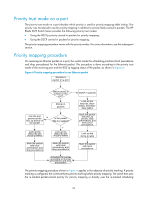HP 6125G HP 6125G & 6125G/XG Blade Switches ACL and QoS Configuration - Page 33
Configuration guidelines, Configuring a priority mapping table
 |
View all HP 6125G manuals
Add to My Manuals
Save this manual to your list of manuals |
Page 33 highlights
priority for traffic scheduling depending on your configuration. Neither priority trust mode configuration on the port nor port priority configuration takes effect. Configuration guidelines You can modify priority mappings by modifying priority mapping tables, priority trust mode on a port, and port priority. HP recommends planning QoS throughout the network before making your QoS configuration. Configuring a priority mapping table Step 1. Enter system view. 2. Enter priority mapping table view. 3. Configure the priority mapping table. Command system-view qos map-table { dot1p-dp | dot1p-lp | dscp-dot1p | dscp-dp | dscp-dscp } import import-value-list export export-value Remarks N/A N/A Newly configured mappings overwrite the old ones. Configuring a port to trust packet priority for priority mapping When you configure the trusted packet priority type on an interface, use the following priority trust modes: • dot1p-Uses the 802.1p priority of received packets for mapping. • dscp-Uses the DSCP precedence of received IP packets for mapping. To configure the trusted packet priority type on an interface: Step 1. Enter system view 2. Enter interface view. 3. Configure the trusted packet priority type for the interface. Command Remarks system-view N/A interface interface-type interface-number • Trust the DSCP priority in packets: qos trust dscp • Trust the 802.1p priority in packets: qos trust dot1p N/A Use either command. By default, the device trusts the 802.1p priority in packets. Changing the port priority of an interface To change the port priority of an interface: 27