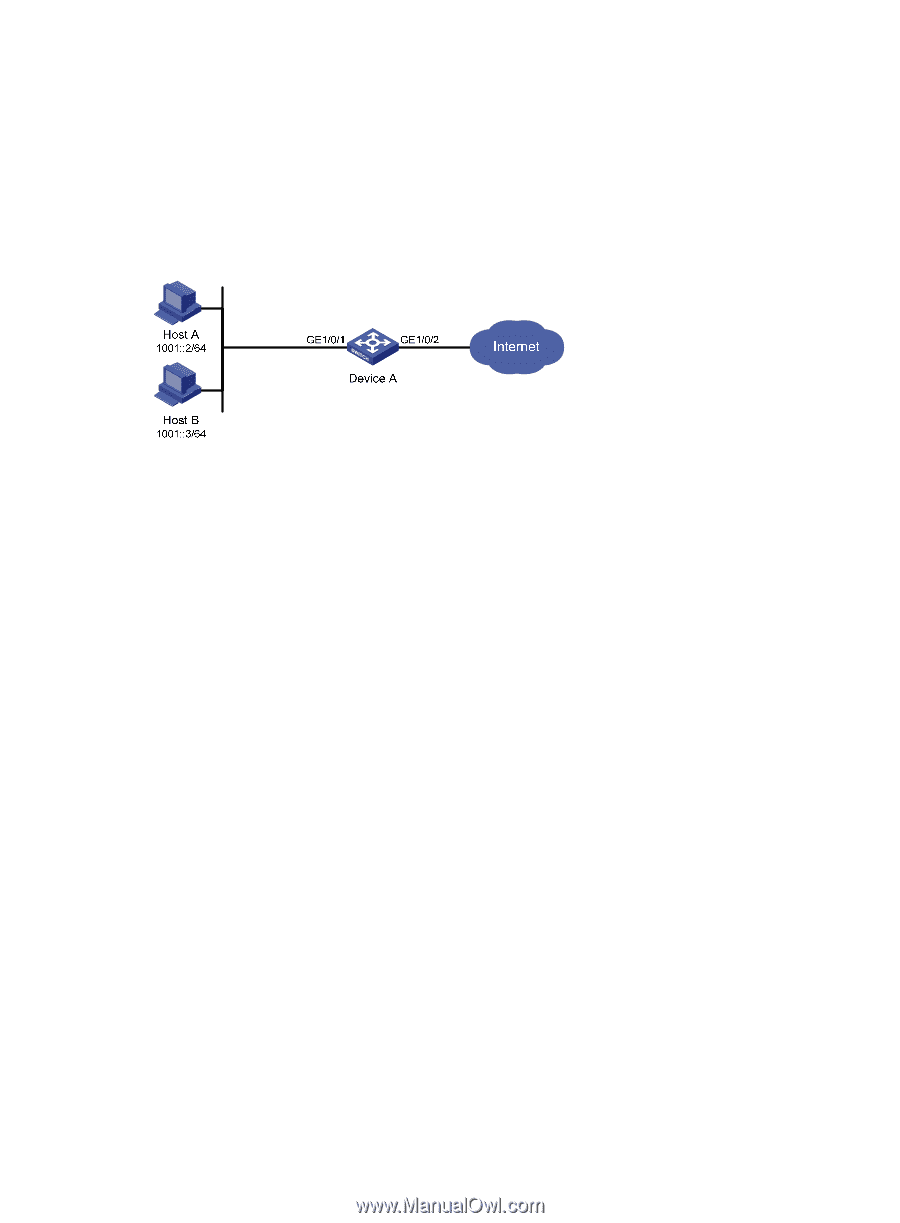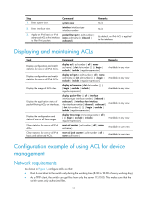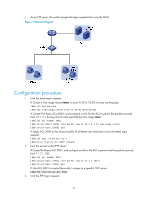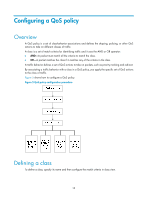HP 6125G HP 6125G & 6125G/XG Blade Switches ACL and QoS Configuration - Page 20
IPv6 packet filtering configuration example, Network requirements, Configuration procedure
 |
View all HP 6125G manuals
Add to My Manuals
Save this manual to your list of manuals |
Page 20 highlights
IPv6 packet filtering configuration example Network requirements As shown in Figure 3, apply an IPv6 ACL to the incoming traffic of GigabitEthernet 1/0/1 on Device A so that every day from 08:00 to 18:00 the interface allows only packets from Host A to pass through. Figure 3 Network diagram Configuration procedure # Create a time range from 08:00 to 18:00 every day. system-view [DeviceA] time-range study 8:0 to 18:0 daily # Create IPv6 ACL 2009, and configure two rules for the ACL. One permits packets sourced from Host A and the other denies packets sourced from any other host during the time range study. [DeviceA] acl ipv6 number 2009 [DeviceA-acl6-basic-2009] rule permit source 1001::2 128 time-range study [DeviceA-acl6-basic-2009] rule deny source any time-range study [DeviceA-acl6-basic-2009] quit # Apply IPv6 ACL 2009 to filter incoming packets on GigabitEthernet 1/0/1. [DeviceA] interface gigabitethernet 1/0/1 [DeviceA-GigabitEthernet1/0/1] packet-filter ipv6 2009 inbound [DeviceA-GigabitEthernet1/0/1] quit 14