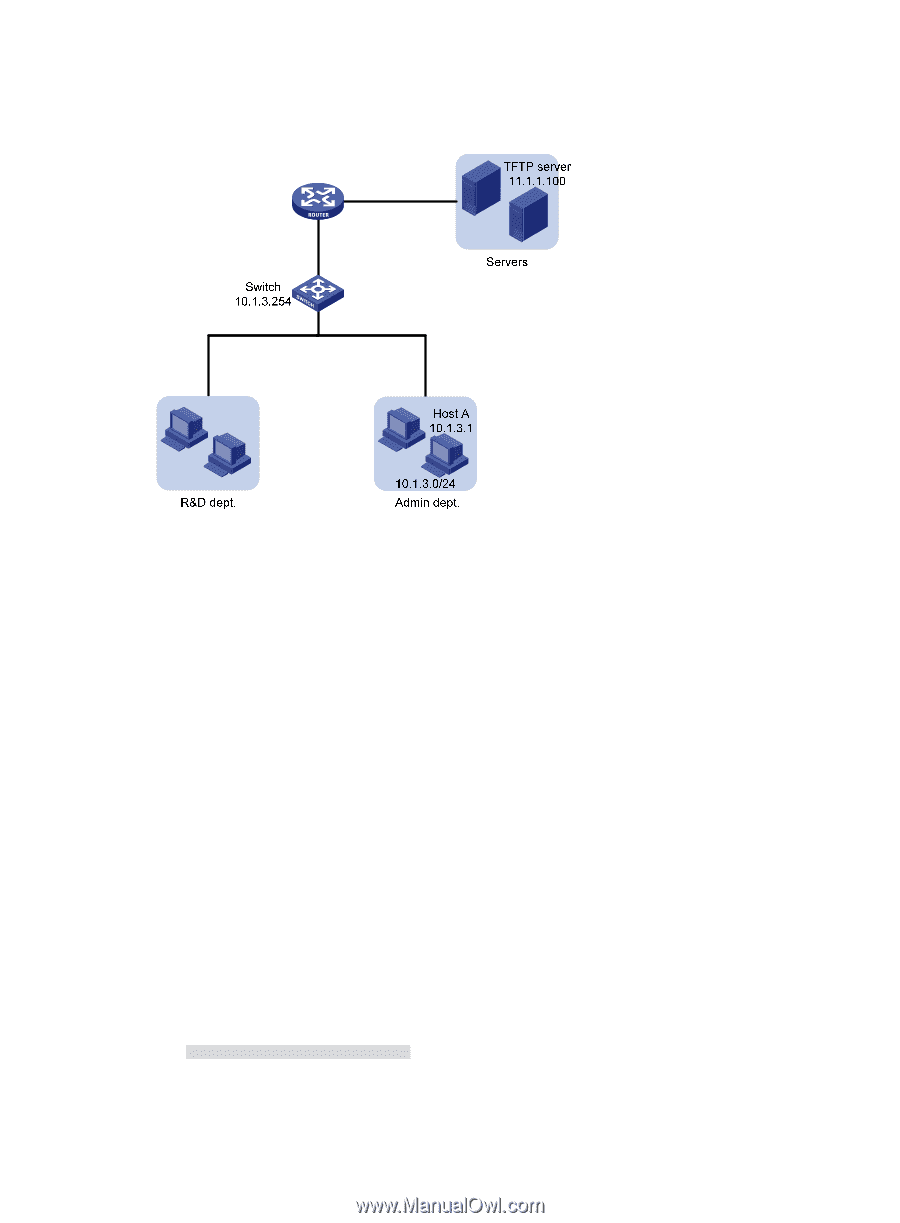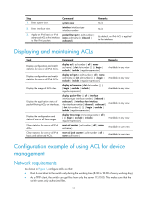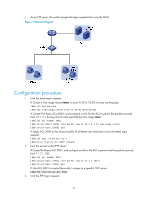HP 6125G HP 6125G & 6125G/XG Blade Switches ACL and QoS Configuration - Page 18
Configuration procedure, Network diagram
 |
View all HP 6125G manuals
Add to My Manuals
Save this manual to your list of manuals |
Page 18 highlights
• As an FTP server, the switch accepts the login requests from only the NMS. Figure 1 Network diagram Configuration procedure 1. Limit the telnet login requests: # Create a time range named telnet to cover 8:30 to 18:00 of every working day. system-view [Switch] time-range telnet 8:30 to 18:00 working-day # Create IPv4 basic ACL 2000, and configure a rule for the ACL to permit the packets sourced from 10.1.3.1 during only the time specified by time range telnet. [Switch] acl number 2000 [Switch-acl-basic-2000] rule permit source 10.1.3.1 0 time-range telnet [Switch-acl-basic-2000] quit # Apply ACL 2000 to the inbound traffic of all telnet user interfaces to limit the telnet login requests. [Switch] user-interface vty 0 7 [Switch-ui-vty0-7] acl 2000 inbound 2. Limit the access to the TFTP server: # Create IPv4 basic ACL 2001, and configure a rule for the ACL to permit only the packets sourced from 11.1.1.100. [Switch] acl number 2001 [Switch-acl-basic-2001] rule permit source 11.1.1.100 0 [Switch-acl-basic-2001] quit # Use ACL 2001 to control the switch's access to a specific TFTP server. [Switch] tftp-server acl 2001 3. Limit the FTP login requests: 12