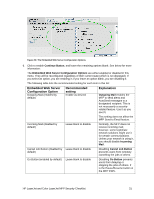HP Color LaserJet 4730 HP LaserJet MFP and Color MFP Products - Configuring Se - Page 30
Embedded Web Server Password, Repeat Password, Embedded Web Server Configuration Options
 |
View all HP Color LaserJet 4730 manuals
Add to My Manuals
Save this manual to your list of manuals |
Page 30 highlights
Figure 24: The Embedded Web Server option. 2. Click to select Embedded Web Server Password (Figure 25). Figure 25: The Embedded Web Server Password options. 3. Type a password of 2 to 16 characters in the Embedded Web Server Password field (you should always type the maximum number of characters for best security). This setting requires users to log on for parts of the EWS that provide configuration options. 4. Repeat the password exactly in the Repeat Password field. Note: The Embedded Web Server Password is synchronized with the Device Password (appears later in this checklist). If you change either the Embedded Web Server password or the Device Password, the MFP will configure both to be the same. 5. Click to select Embedded Web Server Configuration Options (Figure 26). HP LaserJet and Color LaserJet MFP Security Checklist 30