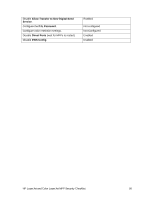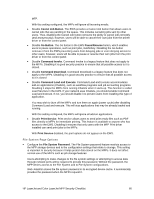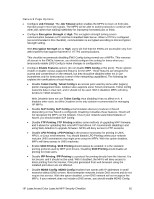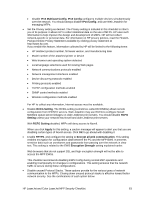HP Color LaserJet 4730 HP LaserJet MFP and Color MFP Products - Configuring Se - Page 58
Allow Web Server HTTP access
 |
View all HP Color LaserJet 4730 manuals
Add to My Manuals
Save this manual to your list of manuals |
Page 58 highlights
• Disable Allow Web Server (HTTP) access. The MFPs have Embedded Web Servers that provide many of the same configuration capabilities that Web Jetadmin can access. If you enable Allow Web Server (HTTP) access, users will be able to access the MFP EWSs without restriction. If you disable Allow Web Server (HTTP) access only computers listed on the ACL will have access to the EWSs. Later, this checklist recommends disabling the EWSs completely, but disabling Allow Web Server (HTTP) access provides more assurance that no one will have this access. With Allow Web Server (HTTP) access disabled, a browser outside the ACL will show that access is denied. Device Page Settings • Enable Job Retention. Job Retention is a feature of the MFP that saves fax or print jobs on the hard drive for printing when the user is present. The security implication is that a user can be sure others will not be able to see the printed documents. For printing, a user sets the PIN at the time of sending the print job to the MFP. For fax printing, the PIN is configured for all incoming jobs using Web Jetadmin. The MFP will require the PIN number at the control panel before it will print the job. Configuring Job Retention allows for more use of the MFP hard drive. Thus, you should configure Job Hold Timeout and other related settings. • Enable Job Hold Timeout. Job Hold Timeout is related to the Job Retention setting above. It permanently deletes jobs that are held past the allowed time. This ensures that the print jobs are not accessible after a time, and it ensures that the hard drive is cleared periodically. Job Hold Timeout requires that users are mindful of their print jobs. They will not be able to recover jobs that are deleted after the timeout period. Jobs are deleted securely according to the Secure File Erase setting (appears later in this checklist). NOTE: Stored faxes are not affected by the Job Hold Timeout. Fax Page Options • Configure the Fax PIN. With the fax PIN configured, the MFP will hold all fax jobs until someone provides the PIN at the control panel. This improves security by ensuring that printed faxes are not left in the output trays where unauthorized personnel might see them. NOTE: Stored faxes are not affected by the Job Hold Timeout. The Fax Printing options limit access to timely faxes. You may wish to provide the PIN to a number of people to ensure that someone can print a fax on demand. You can also configure fax alerts to ensure that personnel will know when a fax arrives even though it is not printed upon arrival. Digital Sending Page Options • Configure the Default From Address, and select Prevent users from changing the Default From Address. The Default From Address setting allows you to place a standard and consistent address in the From field of emails sent from the MFP. Selecting Prevent users from changing the default from address ensures that users are unable to tamper with the address in the From field. These features ensure that nobody can use the MFP to spoof identity or provide erroneous addresses. Consider using a From address that describes the location or the type of MFP, or use a real address to monitor reply messages. HP LaserJet and Color LaserJet MFP Security Checklist 58