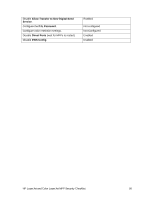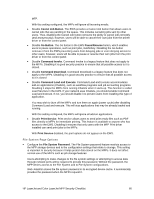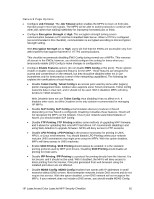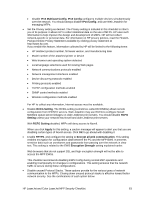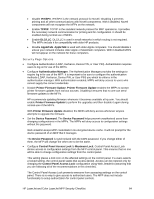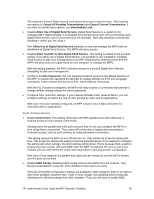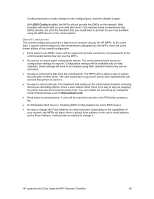HP Color LaserJet 4730 HP LaserJet MFP and Color MFP Products - Configuring Se - Page 61
Secure File Erase Mode, Secure Fast Erase, Secure Sanitizing Erase, File System External Access, PJL
 |
View all HP Color LaserJet 4730 manuals
Add to My Manuals
Save this manual to your list of manuals |
Page 61 highlights
• Set the Secure File Erase Mode to Secure Fast Erase or to Secure Sanitizing Erase. Secure File Erase enables the MFPs to overwrite storage space whenever files are deleted. This helps ensure that the original data is destroyed. Secure Fast Erase mode overwrites files one time. It slows MFP performance a bit, but it provides reasonable security for most situations. Secure Sanitizing Erase overwrites files 3 times. It slows MFP performance considerably, but it provides even more assurance that the data is not recoverable. If your network is required to meet stringent security requirements such as DOD regulations, you should use Secure Sanitizing Erase. • Configure File System External Access. The File System External Access settings shuts down access to the MFP file system (storage devices and configuration settings) through protocols and ports. They eliminate access from various types of management tools. HP recommends shutting down all unused access to the file system. See the ramifications for each protocol below. NOTE: Some storage management tools, such as the Web Jetadmin Device Storage Manager (a Web Jetadmin add on available at in the Product Update navigation mode), use some of these protocols to access the file system. You might consider enabling these protocols only to update configurations and then disable them during normal MFP operation. Also note that disabling PJL and PML only affects file system access, but disabling NFS shuts down the protocol for the entire MFP. • Disable PJL access. PJL (Printer Job Language) includes capabilities to manage configurations in the form of commands inside print jobs. Some of these commands can access MFP storage devices. Disabling PJL access to the file system disables only the commands that affect the file system. This will not affect the preferences available for normal print jobs. With PJL Access disabled, the MFPs will ignore PJL commands that attempt to access the file system. • Disable PML access. PML (Printer Management Language) is an HP proprietary protocol that manages MFPs. Web Jetadmin uses PML for many of its configuration settings. Disabling this PML access eliminates the PML commands that affect access to the storage devices even for Web Jetadmin. If you wish to make changes to the file system, enable PML access to make the changes, and disable it again. With this setting, MFPs will ignore PML commands that attempt to access the file system. • Disable NFS access. The NFS protocol is used by UNIX, and Linux, and Norton systems. Disabling it disables the entire protocol for the MFPs. With this setting, MFPs will ignore all NFS requests. If your network uses these protocols, you should enable NFS. • Enable PostScript. The PostScript protocol enables programs such as Adobe® products to access the MFPs directly for printing and for access to fonts. This feature is convenient and useful, and it is not known to pose significant risks to security. HP LaserJet and Color LaserJet MFP Security Checklist 61