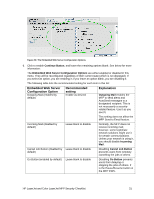HP Color LaserJet 4730 HP LaserJet MFP and Color MFP Products - Configuring Se - Page 33
Set Filesystem Password, File System Password, Confirm File System Password, Set Secure File Erase
 |
View all HP Color LaserJet 4730 manuals
Add to My Manuals
Save this manual to your list of manuals |
Page 33 highlights
useful for cleaning out all traces of print jobs, fax jobs, copy jobs, digital send jobs, stored fonts, and even some stored settings from an MFP, but it should not be used regularly. CAUTION: Secure Storage Erase requires considerable downtime. It permanently destroys all user data including installed applications. Use it only as needed to clean MFPs for resale, for reuse, or for conforming to high-level security requirements such as Department of Defense regulations. The instructions continue with the File System password below: 2. Click to select Set Filesystem Password (Figure 28). Figure 28: The Set Filesystem Password option. 3. Type a password of 1 to 8 characters in the File System Password field, and repeat it exactly in the Confirm File System Password field. With this configuration, the MFPs will require the password whenever anyone or any device requests access to the storage devices. Note: When Web Jetadmin is used to configure MFPs, it saves all of the passwords, including credentials for SNMPv3, in an encrypted device cache. As long as an authorized administrator is logged into Web Jetadmin, it will supply the passwords automatically without prompting. 4. Click to select Set Secure File Erase Mode (Figure 29), and select Secure Fast Erase in the dropdown menu. HP LaserJet and Color LaserJet MFP Security Checklist 33