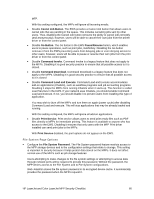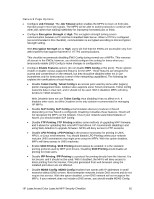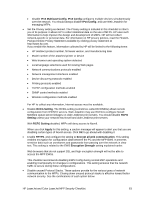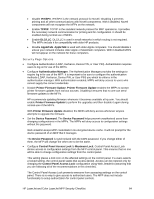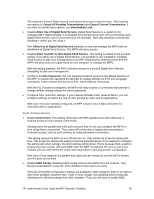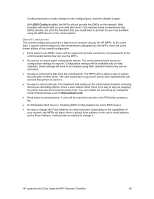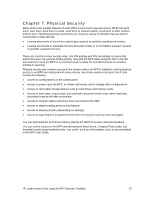HP Color LaserJet 4730 HP LaserJet MFP and Color MFP Products - Configuring Se - Page 65
Cancel All Pending Transmissions
 |
View all HP Color LaserJet 4730 manuals
Add to My Manuals
Save this manual to your list of manuals |
Page 65 highlights
The maximum Control Panel Access Lock closes all access to the fax menu. This includes the options to Cancel All Pending Transmissions and Cancel Current Transmission. If you wish to provide these options, use Intermediate Lock. • Disable Allow Use of Digital Send Service. Digital Send Service is a useful tool for managing MFP digital sending. It is available for purchase at hp.com. HP recommends using Digital Send Service, but it is not covered in this checklist. Thus, this checklist recommends disabling it unless you are using it. With Allow Use of Digital Send Service disabled, no one can manage the MFPs with an installation of Digital Send Service. The MFPs will deny access. • Disable Allow Transfer to New Digital Send Service. This setting is related to the previous setting. If you allow use of Digital Send Service, it is possible for any installation of Digital Send Service to take over management of an MFP. Disabling this setting ensures that the MFPs will allow only one Digital Send Service computer to manage the MFPs. With this setting disabled, the MFPs will deny access to a second Digital Send Service attempting to take over management. • Configure the PJL Password. The PJL password restricts access to the default features on the MFP. It requires the password for attempts to change settings via Print Job Language commands. It also restricts this access to PCL and PostScript commands. With the PJL Password configured, the MFPs will deny access to commands that attempt to change default settings without the correct password. • Configure color restriction settings. If your network includes Color LaserJet MFPs, you can configure settings to restrict the use of color printing by users and by applications. With color restriction settings configured, an MFP will print only in black and white for restricted users or applications. Final Configurations • Disable Direct Ports. This setting shuts down the MFP parallel ports and USB ports. It restricts access to only network connections. Shutting down the parallel and USB ports ensures that no one can configure the MFPs or print using these connections. Thus, users will not be able to bypass job accounting or restricted access, such as color printing, by using alternative connections. This setting causes the MFPs to turn off and turn on. They will be out of service during this time. This is also the reason this setting should be executed alone. If you attempt to configure this setting with other settings, the other settings will likely fail. This is because Web Jetadmin temporarily loses contact with each MFP while the MFP is restarting. Be sure to wait a few minutes until all of the MFPs are online and ready before executing another configuration. With Direct Ports disabled, the parallel and USB ports are turned off, and the MFPs behave as if the ports do not exist. • Disable EWS Config. Disabling EWS Config removes the EWSs from the network. They become unavailable to everyone. This eliminates many risks to security. Since all of the EWS configuration settings are available in Web Jetadmin, there is no need to have them available anywhere else. Keep in mind, though, that disabling EWS Config also eliminates the affected settings from Web Jetadmin. Thus, you will have to enable EWS HP LaserJet and Color LaserJet MFP Security Checklist 65