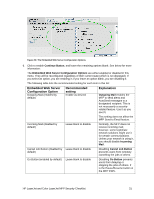HP Color LaserJet 4730 HP LaserJet MFP and Color MFP Products - Configuring Se - Page 32
Command Load and Execute - hard drive
 |
View all HP Color LaserJet 4730 manuals
Add to My Manuals
Save this manual to your list of manuals |
Page 32 highlights
Command Invoke (enabled by Leave blank to disable default) Command Download (enabled Leave blank to disable by default) Command Load and Execute (enabled by default) Leave blank to disable Continue Button (enabled by default) Print Service (enabled by default) Select to enable Leave blank to disable Command Invoke does not apply to the MFPs. Disabling it is only a best practice. Command Download does not apply to MFPs. Disabling it is only a best practice. Command Load and Execute enables the MFPs to install and run Chai services, such as workflow applications and job accounting solutions. You should disable it unless you are using installed applications on your MFPs. Continue Button allows the MFPs to resume after they are set to pause. Print Service enables users to send print-ready files directly to an MFP without having the MFP installed on a computer. 7. Select the devices to configure in the Device List, and click Configure Devices. The View Log page will appear to show the status. Click Refresh to update the status. Once the View Log page shows success, click Go Back to continue. Configurations on the Filesystem Page The Filesystem configuration page provides settings for access to the MFP hard drive, the Compact Flash card, and optional data storage devices. This page contains effective security settings that can help prevent unauthorized access to data. Follow these instructions: 1. Click Filesystem in the Configuration Categories menu (Figure 27). Figure 27: The Filesystem option. The first option is Secure Storage Erase. Secure Storage Erase requires significant downtime, and it permanently deletes all user (non-system) data stored on the MFP. It is HP LaserJet and Color LaserJet MFP Security Checklist 32