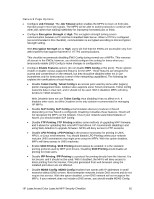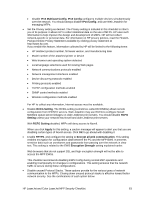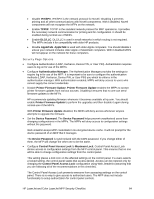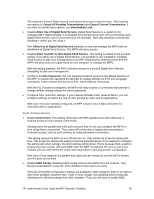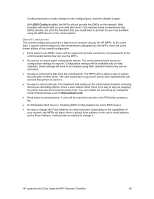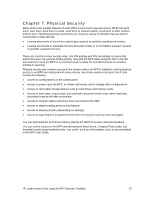HP Color LaserJet 4730 HP LaserJet MFP and Color MFP Products - Configuring Se - Page 66
EWS Config, Intermediate Lock - mfp drivers
 |
View all HP Color LaserJet 4730 manuals
Add to My Manuals
Save this manual to your list of manuals |
Page 66 highlights
Config temporarily to make changes to the configurations, and then disable it again. With EWS Config disabled, the MFPs will not provide the EWSs on the network. Web browsers will return with no such web site found. This removes some conveniences that EWSs provide, but all of the functions that you would want to provide to users are available using the MFP drivers or the control panels. Overall Limitations This overall configuration provides a high level of network security for HP MFPs. At the same time, it causes some limitations to the conveniences designed into the MFPs. Here are some known affects of this overall configuration: • Extra steps to use MFPs: Users will be required to provide usernames and passwords at the control panels before they can use the MFPs. • No access to control panel configuration menus: The control panels block access to configuration settings for anyone. Configuration settings will be available only on Web Jetadmin. Some settings will have to be enabled using Web Jetadmin before they can be accessed. • No way to cancel print jobs from the control panel: The MFPs will no allow a user to cancel the print jobs of other users. The user would have to go to the person who submitted the job and ask that person to cancel it. • No way to cancel a fax job: The maximum lock setting on the control panel includes removing the fax job cancelling options. Once a user selects Send, there is no way to stop an outgoing fax (other than disconnecting the phone line). You can enable fax cancelling by configured Control Panel Access Lock to Intermediate Lock. • Extra steps for printing faxes: A user will be required to provide a fax PIN before printing a fax. • No Embedded Web Servers: Disabling EWS Config disables the entire EWS feature. • No way to change the From Address on email send jobs: Depending on the capabilities of your network, the MFPs will place either a default from address or the user's email address as the From Address. It will provide no method to change it. HP LaserJet and Color LaserJet MFP Security Checklist 66