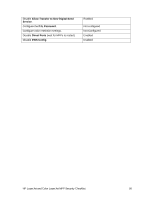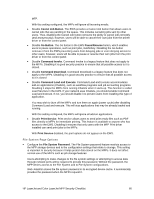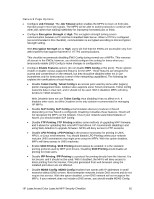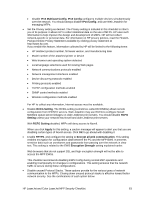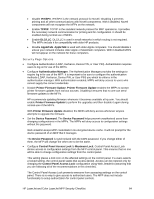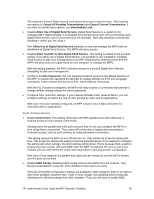HP Color LaserJet 4730 HP LaserJet MFP and Color MFP Products - Configuring Se - Page 60
Cancel Job Button, Go Button, Pause/Resume, Command Invoke, Command Download, Command Load - mfp driver
 |
View all HP Color LaserJet 4730 manuals
Add to My Manuals
Save this manual to your list of manuals |
Page 60 highlights
MFP. With this setting configured, the MFPs will ignore all incoming emails. • Disable Cancel Job Button. The EWS provides a Cancel Job button that allows users to cancel jobs that are pending in the queue. This includes canceling jobs sent by other users. Thus, disabling the Cancel Job button removes the ability to cancel jobs remotely (and anonymously); however, users will be able to cancel their own jobs from the printer driver or from the control panel. • Disable Go Button. The Go button is the EWS Pause/Resume button, which enables users to pause operations, such as print jobs, indefinitely. Disabling the Go button removes it from the EWS preventing users from delaying jobs or even denying service to other users; however, users will be able to pause or resume their own jobs from the print driver or from the control panel. • Disable Command Invoke. Command Invoke is a legacy feature that does not apply to the MFPs. Disabling it is good security practice to ensure that all possible access to it is closed. • Disable Command Download. Command Download is a legacy feature that does not apply to the MFPs. Disabling it is good security practice to ensure that all possible access to it is closed • Disable Command Load and Execute. Command Load and Execute accommodates add-on applications (Chailets), such as workflow programs and job accounting programs. Disabling it stops the MFPs from running Chailets when it starts up. This function is called Load Services in the EWS. If your network uses Chailets, you should enable Command Load and Execute. If not, you should disable it to prevent users from installing this type of application. You may wish to (turn off the MFPs and turn them on again (power cycle) after disabling Command Load and execute. This will stop applications that may be already loaded and running. With this setting configured, the MFPs will ignore all add-on applications. • Disable Print Service. Print service allows users to send print-ready files such as PDF files directly to MFPs for immediate printing. This feature is available to anyone who has access to the EWS. Disabling it ensures that only users with the MFP Print driver installed can send print jobs to the MFPs. With Print Service disabled, the print options do not appear on the EWS. File System Page Options • Configure the File System Password. The File System password feature restricts access to the MFP storage devices and to the configuration settings that relate to storage. This setting is important to security because it helps protect data stored on the MFPs. It does not affect normal use of the MFPs such as job storage features. Users attempting to make changes to the file system settings or attempting to access data through network ports will be required to provide this password. Without the password, the MFP denies access to the File System and to File System configurations. Web Jetadmin stores the file system password in its encrypted device cache. It automatically provides the password when the MFPs request it. HP LaserJet and Color LaserJet MFP Security Checklist 60