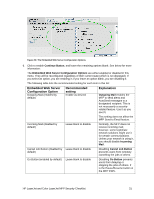HP Color LaserJet 4730 HP LaserJet MFP and Color MFP Products - Configuring Se - Page 31
Embedded Web Server, Configuration Option, Recommended, setting, Explanation
 |
View all HP Color LaserJet 4730 manuals
Add to My Manuals
Save this manual to your list of manuals |
Page 31 highlights
Figure 26: The Embedded Web Server Configuration Options. 6. Click to enable Continue Button, and leave the remaining options blank. See below for more information: The Embedded Web Server Configuration Options are either enabled or disabled in this menu. They will be reconfigured regardless of their current state (which is not displayed). If you select an option, you are enabling it; if you leave an option blank, you are disabling it. The following table lists the recommended setting for each item in this list: Embedded Web Server Configuration Option Outgoing Mail (enabled by default) Recommended setting Enable as desired Explanation Outgoing Mail enables the MFP to send alerts and AutoSend messages to a designated recipient. This is not necessarily a securityrelated feature. Use it as you see fit. This setting does not affect the MFP Send to Email feature. Incoming Mail (disabled by default) Leave blank to disable Normally, the MFP does not receive incoming mail; however, some legitimate network solutions might use it for certain communications. Unless your network is using it, you should disable Incoming Mail. Cancel Job Button (disabled by Leave blank to disable default) Disabling Cancel Job Button prevents users from remotely cancelling the jobs of others. Go Button (enabled by default) Leave blank to disable Disabling Go Button prevents users from delaying or stopping the jobs of others. It is the Pause/Resume button in the MFP EWS. HP LaserJet and Color LaserJet MFP Security Checklist 31