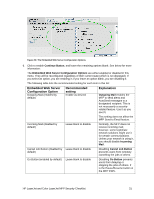HP Color LaserJet 4730 HP LaserJet MFP and Color MFP Products - Configuring Se - Page 36
Job Timeout, Encryption Strength
 |
View all HP Color LaserJet 4730 manuals
Add to My Manuals
Save this manual to your list of manuals |
Page 36 highlights
Figure 32: The Job Timeout option. The Job Timeout option enables the MFPs to move on from jobs that lack proper end of job signals. The MFPs will be able to switch protocols to continue with other jobs. The Job Timeout option might not appear for some models. 3. In the field next to Job Timeout, type a reasonable number of seconds for the MFPs to wait for an end of job before moving on. 4. Click Encryption Strength (Figure 33). Figure 33: The Encryption Strength option. 5. Click the Encryption Strength dropdown menu, and select the highest setting that your browser supports (Figure 34). HP LaserJet and Color LaserJet MFP Security Checklist 36

HP LaserJet and Color LaserJet MFP Security Checklist
36
Figure 32: The Job Timeout option.
The
Job Timeout
option enables the MFPs to move on from jobs that lack proper end of job
signals. The MFPs will be able to switch protocols to continue with other jobs.
The
Job Timeout
option might not appear for some models.
3.
In the field next to
Job Timeout
, type a reasonable number of seconds for the MFPs to wait
for an end of job before moving on.
4. Click
Encryption Strength
(Figure 33).
Figure 33: The Encryption Strength option.
5. Click the
Encryption Strength
dropdown menu, and select the highest setting that your
browser supports (Figure 34).