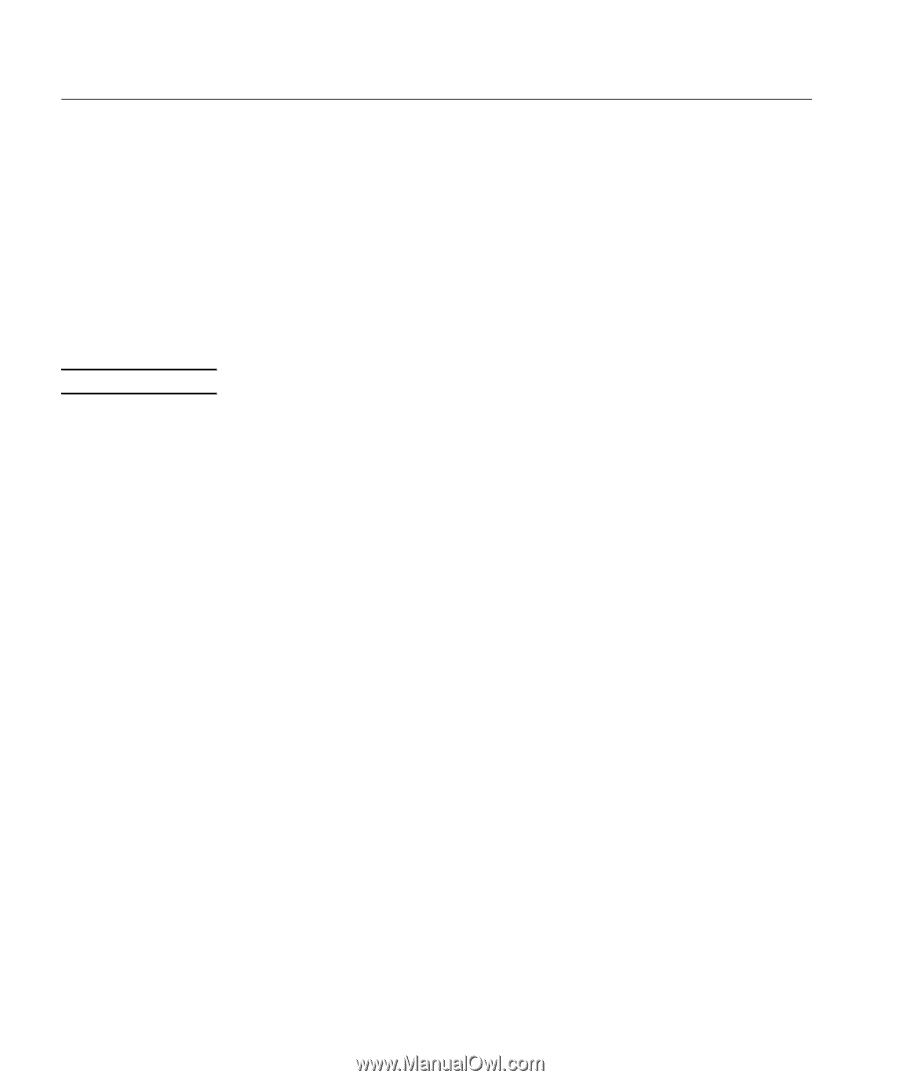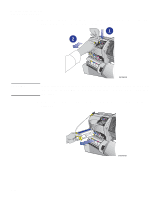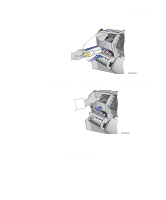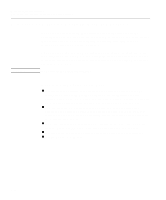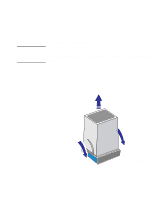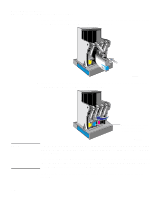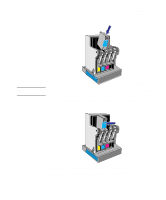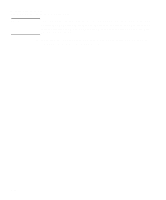HP Designjet 2000/3000cp HP DesignJet 2500/2000CP Printer - User's Guide - Page 120
Removing and Storing Partially Used Ink Systems, Handle the Ink Systems with Care
 |
View all HP Designjet 2000/3000cp manuals
Add to My Manuals
Save this manual to your list of manuals |
Page 120 highlights
Working with Ink Systems Removing and Storing Partially Used Ink Systems Removing and Storing Partially Used Ink Systems CAUTION If you need to print several images unattended (for example, when printing overnight) and one or more of the ink colors is low on ink, you may want to replace these colors with new ones before starting to print and store them in the HP DesignJet CP Ink System Storage Container. If you need to change from the HP DesignJet CP Ink System (Imaging ink) to the HP DesignJet CP Ink System UV (UV Pigmented ink) or vice versa, you will need to store the printheads and printhead cleaners that you are not using. When storing Ink Systems remember: Do not touch the printhead nozzles. Handle the Ink Systems with Care n Always store the partially used printheads and printhead cleaners in the HP DesignJet CP Ink System Storage Container. Keep the partially used ink cartridges close by the HP DesignJet CP Ink System Storage Container. This will prevent unintentional mixing of different sets of ink system components. n You can store the HP DesignJet CP Ink System UV (UV Pigmented ink) printheads and printhead cleaners in the storage container for up to six weeks without affecting the Outdoor Durability Warranty (providing you comply with the warranty procedures). n Make sure all four ink colors that you are storing are the same type of HP Ink System. Never mix UV Pigmented ink and Imaging ink components. n Always handle and store the printhead cleaners upright to avoid spilling ink. n Handle the system with care. 4-24