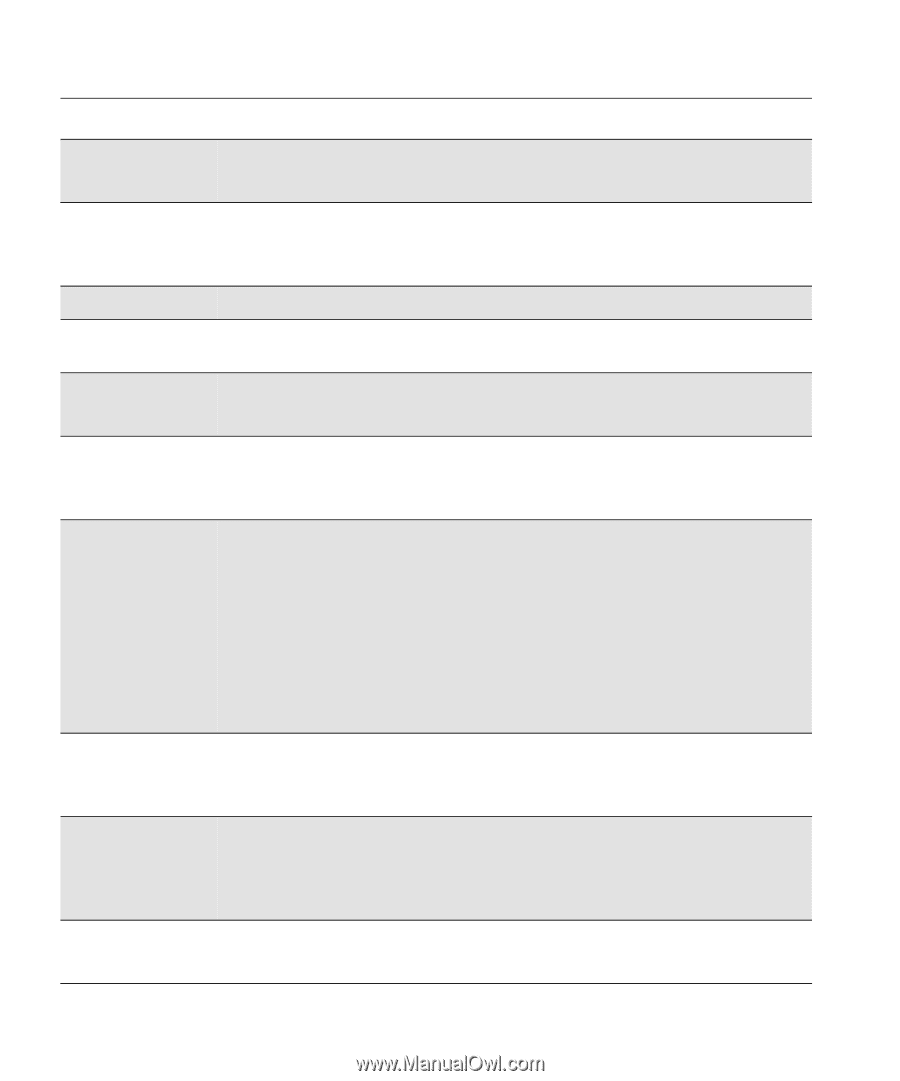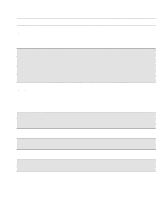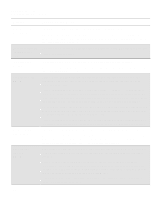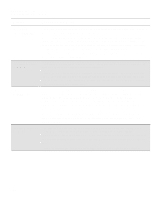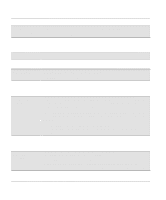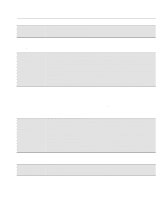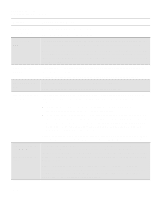HP Designjet 2000/3000cp HP DesignJet 2500/2000CP Printer - User's Guide - Page 286
Enter, Message, Explanation and Action, Cancel, Image quality / Printhead service / Align now
 |
View all HP Designjet 2000/3000cp manuals
Add to My Manuals
Save this manual to your list of manuals |
Page 286 highlights
Front-Panel Messages Message Explanations and Actions Message Explanation and Action Load media to check printheads Load sheet for calibration The printer is telling you to load media so it can perform the printhead check. Load media to proceed with printhead check. The printer is ready to perform the accuracy calibration procedure, but media is not present. Load media to continue. Lower lever Lower lever Remove media Lower window to continue Lower the lever at the right of the printer. Lower the lever at the right of the printer and remove the media. The window was opened while the printer was busy. Close the window to continue. Media too small Media too small for calibration→ You may have sent a print file that is too large for the media loaded; the print may be clipped. Press Cancel if the media is unsuitable, and reload with appropriate media. The media you loaded for printhead alignment or a printhead check is too small. The procedure has been cancelled. You may continue printing without calibrating the printer, but the image quality is not assured. Press ↓ to continue. If you want to complete the interrupted procedure, reload with appropriate media (A3-size paper or larger, in landscape orientation) and redo the procedure: • Use Image quality / Printhead service / Align now for printhead alignment. • Use Image quality / Printhead service / Printheads check / Now for a printhead check. MIO error Communication break MIO error handshake The flow of data from the computer to the printer stopped prematurely (for example, the computer may have been shut down before all data was sent). Press Enter to clear the message from the front panel display. You configured the modular interface incorrectly. Press the Enter key to clear the message from the front panel. Check the handshake settings in the printer's front panel, in the hardware configuration, and in your application software configuration to make sure they are compatible with one another. Mispositioned Reload roll The roll media is mispositioned. Remove and reload the roll. 12-8