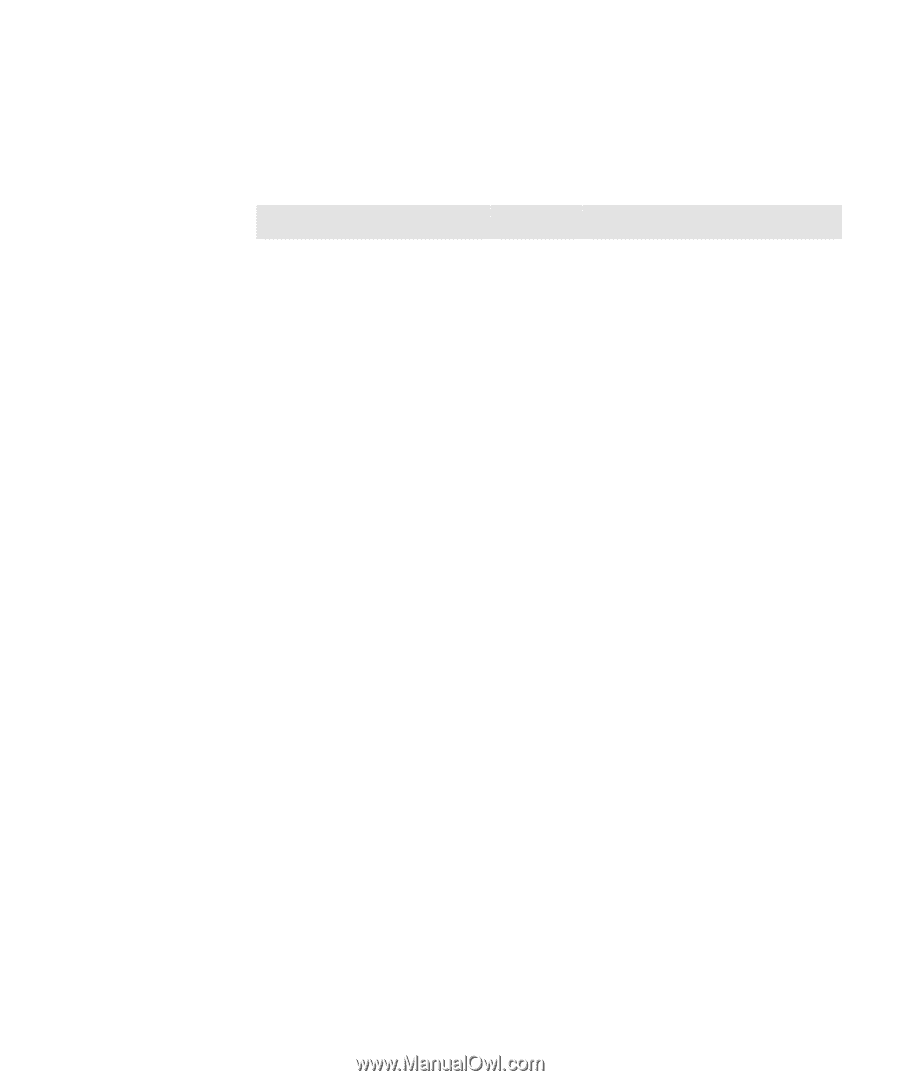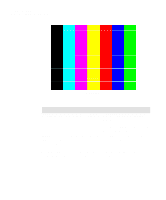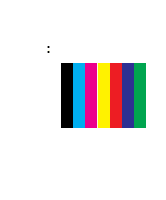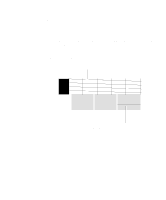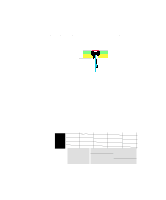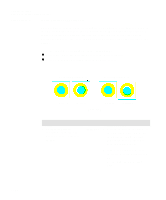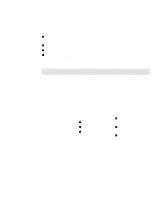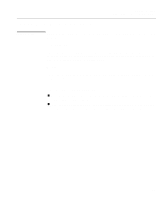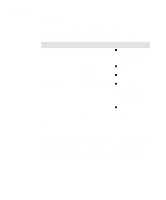HP Designjet 2000/3000cp HP DesignJet 2500/2000CP Printer - User's Guide - Page 239
print the Image Quality Print
 |
View all HP Designjet 2000/3000cp manuals
Add to My Manuals
Save this manual to your list of manuals |
Page 239 highlights
Troubleshooting Solving Image-Quality Problems NOTE: Some of the printhead nozzle problems that you will see in this pattern do not mean you will not get perfect image quality results. The printer has internal corrections to hide many nozzle defects. Problem See: Corrective Action 1 Some printhead nozzles, in any one color, are not printing. Proceed with Corrective Action a. 2 Printhead nozzles are misdirected in any one color. Proceed with Corrective Action b. Example D a From the Image Quality/ Printhead service / Printhead check Menu, set to Now to run the printhead check, then reprint your image. If the problems are still present, continue with Corrective Action b through d. Example E b From the Utilities / Service tests menu, select "Recover printheads" to run the printhead recovery process, then perform a printhead check. c Print the Image Quality Print again to see if there has been any improvement. d If there has been no improvement, try reinstalling the ink system components and print the Image Quality Print again. See page 11-31, Solving Ink System Problems. e If the error is still present replace the Ink System, corresponding to the bad color and repeat the image quality test. f If the error continues contact HP support. See the page 11-56, Getting Help. 11-19