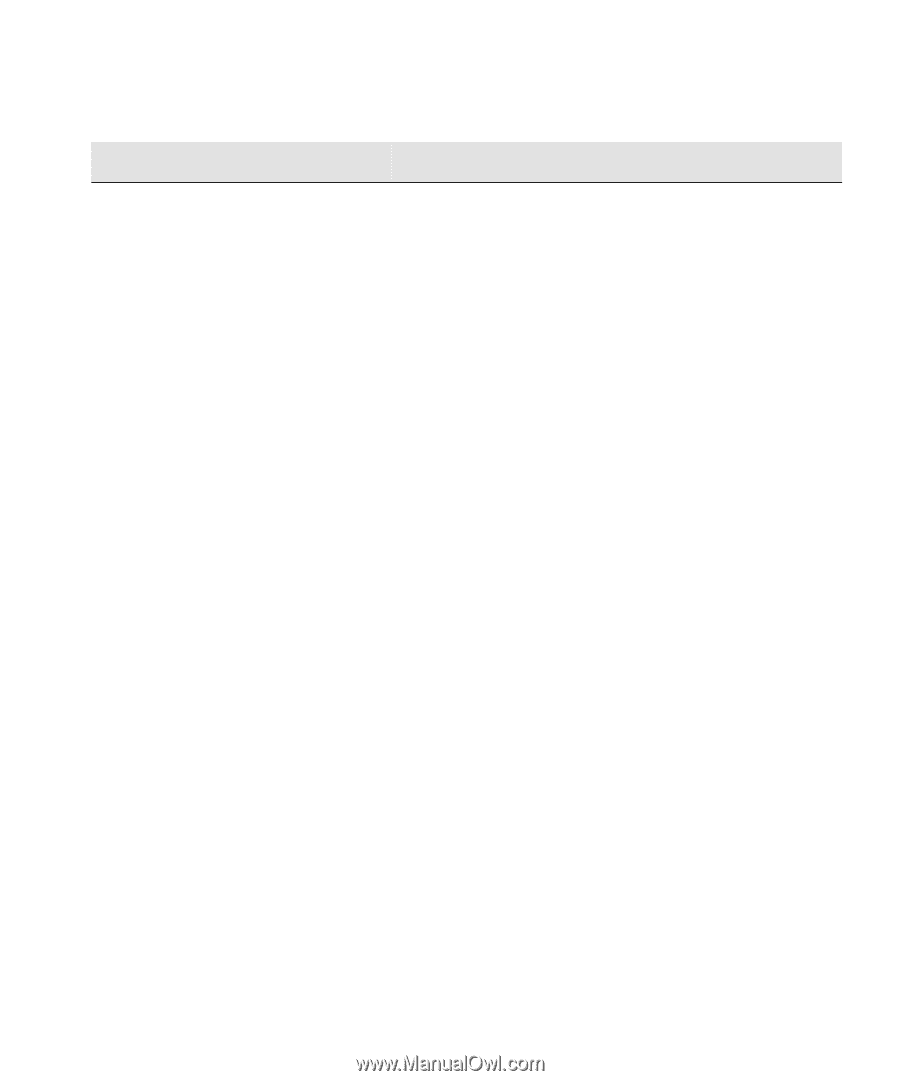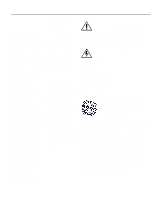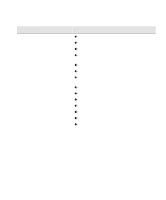HP Designjet 2000/3000cp HP DesignJet 2500/2000CP Printer - User's Guide - Page 5
Where to find the most commonly needed information, How to Solve Ink System Problems
 |
View all HP Designjet 2000/3000cp manuals
Add to My Manuals
Save this manual to your list of manuals |
Page 5 highlights
Finding Information Where to find the most commonly needed information To find how to ... Install the printer Connect the printer Choose media Load media Load the Take Up Reel Replace ink system components See the printer's current configuration Turning on the Take up Reel Make selections in the front-panel menu Clear a media jam Solve image quality problems How to Solve Ink System Problems Interpret a front-panel message Order accessories To find any other information Go to ... ÏThe Setup Guide. ÏThe Setup Guide. ÏPage 3-2, Choosing Media in this guide. ÏPage 3-13, Loading Roll Media in this guide or the quick reference guide. ÏPage 3-19, Loading Media onto the Take Up Reel accessory ÏPage 4-11, Removing and Replacing Ink Systems in this guide. ÏPage 8-5, Viewing the Current Configuration of the Front- Panel Settings. ÏPage 8-12, Turning on the Take Up Reel ÏPage 2-14, Navigating the Menu System. ÏPage 11-44, Clearing a Media Jam ÏPage 11-5, Solving Image-Quality Problems ÏPage 11-31, Solving Ink System Problems ÏChapter 12, Front-Panel Messages. ÏPage 13-18, Ordering Accessories Go to the index at the back of this manual. iii