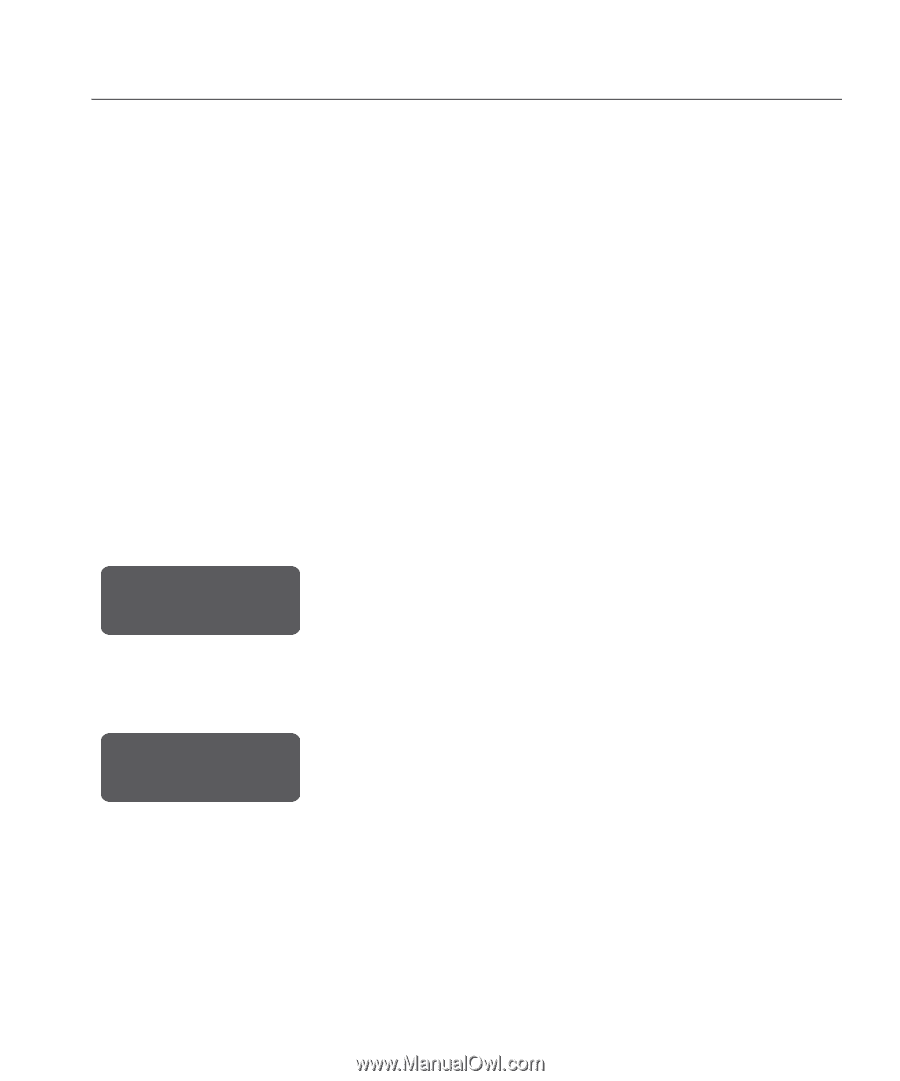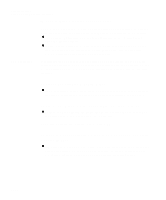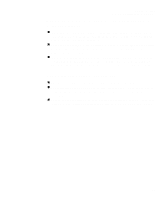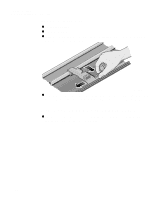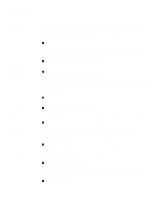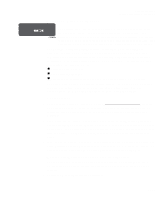HP Designjet 2000/3000cp HP DesignJet 2500/2000CP Printer - User's Guide - Page 251
Solving Ink System Problems, Missing Ink System, Ink System Error
 |
View all HP Designjet 2000/3000cp manuals
Add to My Manuals
Save this manual to your list of manuals |
Page 251 highlights
Troubleshooting Solving Ink System Problems Solving Ink System Problems Important An "ink system" refers to one color. It is made up of the ink cartridge, the printhead and the printhead cleaner. All three components of an ink system must be used together. The three components are designed to be used together, and information about their use is recorded within the ink system. Failure to use them together could result in poor image quality or a failure of a component at a critical point in printing. If you transfer a printhead from one printer to another (for example, using transport mode-see page 10-7, Storing and Moving Your Printer, you should also transfer the printhead cleaner and the ink cartridge with it. If you receive an "Out of ink" message and you find that the ink cartridge is empty, replace it and the associated printhead and printhead cleaner. Replacing ink systems must always be done under the control of the Replace Ink Systems button or through specific front-panel prompts. In particular, do not replace components while the printer is powered off, or by opening the window or doors other than as prompted. Missing Ink System MISSING INK SYSTEM Install C4704034 When you first install your printer, or after removing ink systems and then powering on your printer, you will see this message. Press the ↓ key to install the missing ink systems. You will be prompted to install the printheads, printhead cleaners and ink cartridges in turn. Ink System Error INK SYSTEM ERROR xxxxxx C4704034 This message occurs after an earlier report of an error, when you have not fixed the problem. The error code "xxxxxx" indicates the nature of the problem. You will need to press the Replace Ink System key, to gain access to the printheads, printhead cleaners and ink cartridges. See the description of this message on 12-2, Message Explanations and Actions. 11-31