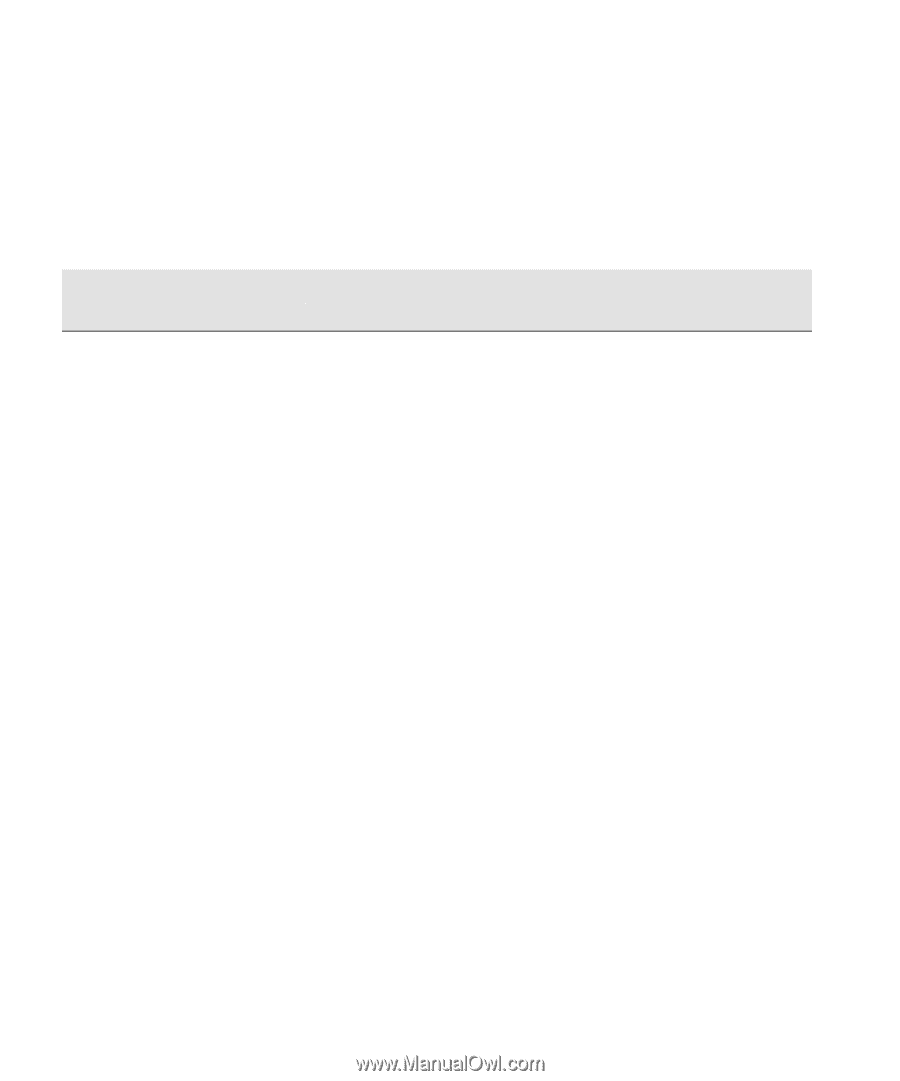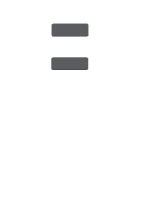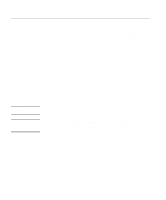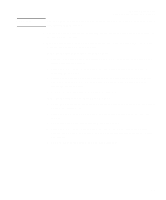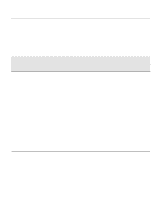HP Designjet 2000/3000cp HP DesignJet 2500/2000CP Printer - User's Guide - Page 54
Supported Media Types, HP Commercial Names of, Media Types, Media Guide for the HP DesignJet printers.
 |
View all HP Designjet 2000/3000cp manuals
Add to My Manuals
Save this manual to your list of manuals |
Page 54 highlights
Working with Media Choosing Media Supported Media Types Your printer supports several types of media The supported types and their most common uses are shown in the table below. The media you choose will depend on the ink system you have installed that is, UV inks or imaging inks. Media Type on the FrontPanel Display Coated Paper High Gloss Photo Paper Semi Gloss Photo Paper Imaging Film-Backlit Opaque Vinyl HP Heavyweight Coated Paper 3M Changeable Opaque Imaging Media Description A specially coated wood-pulp based paper for inexpensive high-quality color graphics and photographic image prints. A white Photographic paper with a high -gloss finish for high quality prints. A white Photographic paper with a semi-gloss finish for high quality prints. A clear polyester film for backlit viewing of images. Adhesive-backed white opaque vinyl. A specially coated heavyweight based paper for high quality color graphics which when combined with the HP DesignJet CP Ink System UV provides enhanced light fastness for indoor and outdoor use. A flexible white opaque film with removable pressure-sensitive adhesive backing for outdoor use. It is outstanding for outdoor signs, posters and banners. When printing with this media use the Best print mode. NOTE:HP Heavyweight Coated Paper is the only media that is compatible with both the HP DesignJet CP Ink System and the HP DesignJet CP Ink System UV. NOTE:To order the above media types see page 3-8, HP Commercial Names of Media Types and the pamphlet Media Guide for the HP DesignJet printers. From time to time, new media types may become available. For up-to-date information, please contact your HP dealer or local HP Sales and Support Office. 3-4