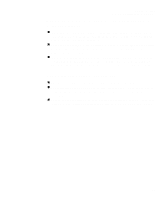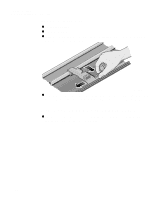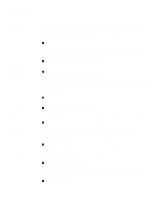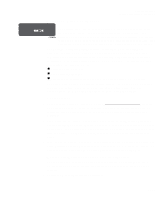HP Designjet 2000/3000cp HP DesignJet 2500/2000CP Printer - User's Guide - Page 252
Summary of Ink System Defect Messages, Checking the Printhead Cleaners, Checking Ink Systems
 |
View all HP Designjet 2000/3000cp manuals
Add to My Manuals
Save this manual to your list of manuals |
Page 252 highlights
Troubleshooting Solving Ink System Problems Summary of Ink System Defect Messages Check ink system / Ignore This message follows one that has notified you of an error. You can either check the ink system (and possibly replace the failed components) now, or ignore the error and continue printing. In the latter case, the quality of printing may be impaired; you may correct the error at a later time. n See Checking Ink Systems 11-38. Head cleaner full One or more of the printhead cleaners are full of ink. The printer will continue printing but image print quality may be affected, and ink may leak inside the printer and damage it. Replacement of the ink systems affected is recommended. n See 11-39, Checking the Printhead Cleaners. Head cleaner removed One or more of the printhead cleaners are not detected. Printing has been disabled. n See 11-39, Checking the Printhead Cleaners. Incorrect ink system The printer has detected an error in the ink system (for example, some component of the ink system may have been removed or reseated in an irregular manner), or the last ink system replacement process did not finish successfully. It may also indicate that not all components of the ink system were replaced at the same time. Printing has been disabled. n See 11-38, Checking Ink Systems. Ink cartridge removed One or more of the ink cartridges are not detected. Printing has been disabled. n See 11-40, Checking the Ink Cartridges. Ink cartridge valve out One or more of the ink cartridge valves has popped out during refilling. Printing has been disabled. n See 11-34, If there is a Failure after Refilling Printheads. Ink system at end of The printer has detected that one or more components of the ink system have life reached the end of their intended lives. You should now replace all three components of those ink systems affected (the printheads, the printhead cleaners and the ink cartridges). n See 11-38, Checking Ink Systems, and the general statement about ink systems on page 11-31. Ink system error This is a status message that follows an earlier error. The code value in the message indicates the type of error. n See the "Ink system error" message. Mixed ink system The printer has detected components of different ink systems types (for example, Imaging and UV Pigmented). Printing has been disabled to prevent the printheads from being contaminated. n See 11-38, Checking Ink Systems. 11-32