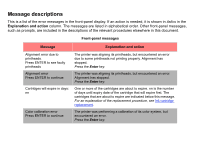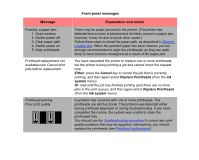HP Designjet 510 HP Designjet 510 Printer series - User's Guide: English - Page 132
Enter, Cancel, Unload roll, Unload sheet, Paper menu, Diagnostic Print
 |
View all HP Designjet 510 manuals
Add to My Manuals
Save this manual to your list of manuals |
Page 132 highlights
Front-panel messages Message Explanation and action Paper not present. Load paper to print calibration pattern Paper too big to scan the pattern after printing it Paper too big Press ENTER to retry Press CANCEL to abort Paper too small for a diagnostic print Paper too small to align printheads Load bigger size to align Press ENTER to continue The paper axis calibration routine has been triggered without having paper loaded. Load paper; see Advance calibration for details of the routine. During paper loading for the Calibration routine, the printer has detected that it will not be able to load the paper when it will be needed for scanning. The minimum size required for the print is 65 cm (25 in) long and 50 cm (20 in) wide. Load a smaller sheet that satisfies this minimum requirement. While loading paper into the printer (roll or sheet), the printer has found that it is either too wide or too long (sheet only) to be loaded properly. Press the Enter key to load smaller paper, or the Cancel key to stop the load. The Troubleshooting utility has found that the single sheet loaded in the printer is too small for a Diagnostic Print. Load a roll of paper, or a sheet that is A3 size or larger. The paper loaded is not big enough to contain the alignment pattern. Unload the paper (select Unload roll or Unload sheet from the Paper menu) and then load paper that is large enough-at least A4/ Letter-size in landscape mode for Standard alignment, or A3/B size in landscape mode for Special alignment.