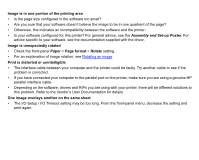HP Designjet 510 HP Designjet 510 Printer series - User's Guide: English - Page 96
Paper output problems, Prints fall on the floor after being cut
 |
View all HP Designjet 510 manuals
Add to My Manuals
Save this manual to your list of manuals |
Page 96 highlights
Paper output problems Prints fall on the floor after being cut • Make sure the paper bin is open. • Do not let more than twenty prints accumulate in the bin. • Make sure roll paper is loaded correctly. If the paper is loaded incorrectly, the natural curl of the paper may cause it to miss the bin and fall to the floor. Prints do not stack properly in the paper bin • The printer may be too close to the end of the roll. The natural curl near the end of the roll can cause stacking problems. Load a new roll or remove prints manually as they are completed. • If you are mixing prints or nesting sets of several different sizes, you may have stacking problems because of the different sizes of paper in the bin.

Paper output problems
Prints fall on the floor after being cut
•
Make sure the paper bin is open.
•
Do not let more than twenty prints accumulate in the bin.
•
Make sure roll paper is loaded correctly. If the paper is loaded incorrectly, the natural curl of the paper may
cause it to miss the bin and fall to the floor.
Prints do not stack properly in the paper bin
•
The printer may be too close to the end of the roll. The natural curl near the end of the roll can cause stacking
problems. Load a new roll or remove prints manually as they are completed.
•
If you are mixing prints or nesting sets of several different sizes, you may have stacking problems because of
the different sizes of paper in the bin.