HP Designjet 510 HP Designjet 510 Printer series - User's Guide: English - Page 58
Ink cartridge levels, time for example, with line drawings.
 |
View all HP Designjet 510 manuals
Add to My Manuals
Save this manual to your list of manuals |
Page 58 highlights
Ink cartridge levels The front panel will tell you when your ink supply is low, very low or empty. This means that you know the current status of your HP ink supplies at all times. Cartridges full Low ink warning Cartridge empty NOTE: NOTE: Depending on type of print jobs, a cartridge with a low ink warning may in fact last quite a long time (for example, with line drawings). The ink cartridge level information can also be selected with Ink menu > Information > Ink Cartridges > Ink Levels if it is not automatically shown in the Ink menu.
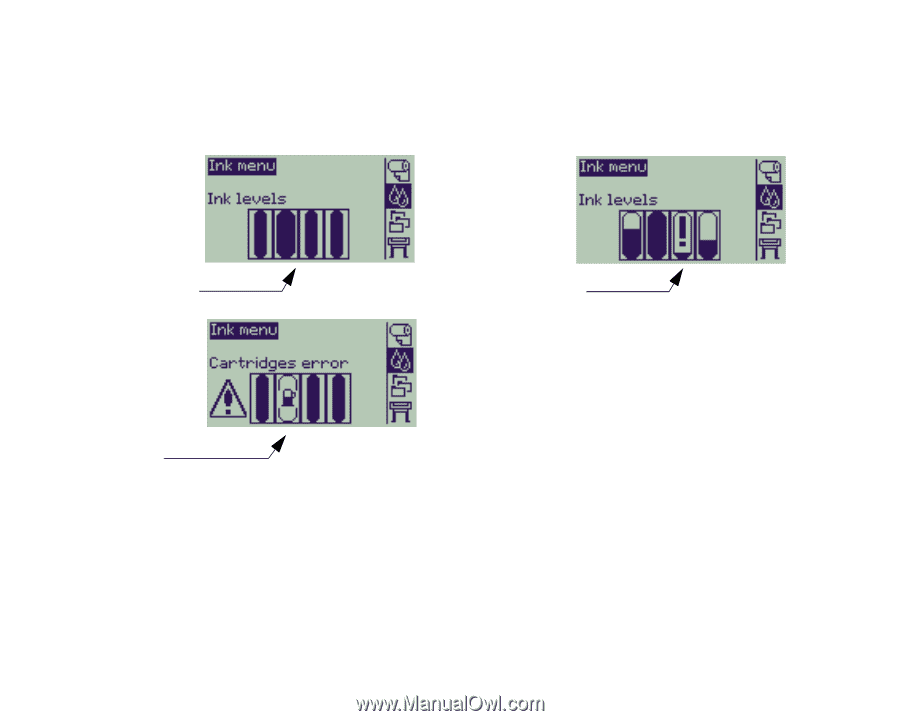
Ink cartridge levels
The front panel will tell you when your ink supply is low, very low or empty. This means that you know the current
status of your HP ink supplies at all times.
NOTE:
Depending on type of print jobs, a cartridge with a low ink warning may in fact last quite a long
time (for example, with line drawings).
NOTE:
The ink cartridge level information can also be selected with
Ink menu > Information > Ink Cartridges > Ink Levels if it is not automatically shown in the Ink
menu.
Cartridges
full
Low ink
warning
Cartridge
empty














