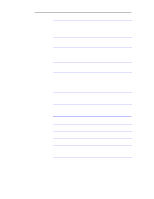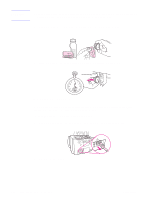HP LaserJet 1100 Service Manual - Page 128
Scanned text is, not clear.
 |
View all HP LaserJet 1100 manuals
Add to My Manuals
Save this manual to your list of manuals |
Page 128 highlights
Table 5-3. Solving image quality problems Problem Cause Solution Scanned text is The contrast, resolution, or brightness not clear. needs to be adjusted before scanning. Adjust the resolution, contrast and/or brightness setting(s) from the tool box on the Document Assistant. The original is on colored paper. If the original was on colored paper, including brown recycled paper, the text may not be clear. Try adjusting the resolution, contrast, and/or brightness settings from the tool box on the Document Assistant. There is a problem in the contact image Replace the contact image sensor. sensor. C4224-90962 Image formation troubleshooting 133

C4224-90962
Image formation troubleshooting
133
Scanned text is
not clear.
The contrast, resolution, or brightness
needs to be adjusted before scanning.
Adjust the resolution, contrast and/or
brightness setting(s) from the tool box on
the Document Assistant.
The original is on colored paper.
If the original was on colored paper,
including brown recycled paper, the text
may not be clear. Try adjusting the
resolution, contrast, and/or brightness
settings from the tool box on the
Document Assistant.
There is a problem in the contact image
sensor.
Replace the contact image sensor.
Table 5-3. Solving image quality problems
Problem
Cause
Solution