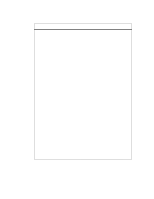HP LaserJet 1100 Service Manual - Page 25
HP LaserJet 1100 Printer control panel - green light blinking
 |
View all HP LaserJet 1100 manuals
Add to My Manuals
Save this manual to your list of manuals |
Page 25 highlights
HP LaserJet 1100 Printer control panel Hardware overview The HP LaserJet 1100 Printer's Control Panel consists of two LEDs and a Go key containing a third LED. There is one amber LED (the Attention LED), and two green LEDs (the Ready LED and the Go LED). The green LEDs are contained in the Go key. If the scanner is attached, there are two additional buttons. Scanner modes are not shown on the printer LEDs and scan keys have no effect on printer functionality. Go key The HP LaserJet 1100 Printer Control Panel's single Go key will be the only means the user has of interacting with the printer, except through software. Therefore, the Go key must perform all actions the user needs. The Go key performs ten functions. These functions are explained in the table below. See "Scanner control panel" on page 31. Figure 2-1 Printer light patterns Light status legend Symbol for "light off" Symbol for "light on" Symbol for "light blinking" 26 Chapter Product Operation C4224-90962