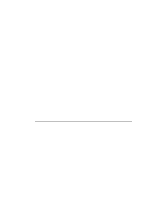HP LaserJet 1100 Service Manual - Page 45
Formatter system
 |
View all HP LaserJet 1100 manuals
Add to My Manuals
Save this manual to your list of manuals |
Page 45 highlights
Formatter system The formatter is responsible for the following: • controlling the optional document scanner • formatting and controlling copies • receiving and processing print data from the printer interface • monitoring the control panel and relaying printer status information • developing and coordinating data placement and timing with the print engine • communicating with the host computer through the bidirectional interface The formatter receives print data from the bidirectional Extended Capabilities Port (ECP) mode interface and converts it into a dot image. The ECU synchronizes the image formation system with the paper feed system and signals the formatter to send the print image data. The formatter sends the print image data (dots) in the form of a video signal and the printing process begins. Central processing unit The formatter incorporates an MCF5202 custom microprocessor operating at 35 megahertz (MHz). Random-access memory (RAM) • One bank of Non-Volatile RAM (NVRAM) stores parameters • DRAM (Dynamic RAM) provides temporary storage of copy, scan, and print data Parallel interface The formatter receives incoming data through its ECP interface. This interface provides high speed and two-way communication between the printer and the host, allowing the user to change printer settings and monitor printer status from the host computer. 48 Functional Overview C4224-90962