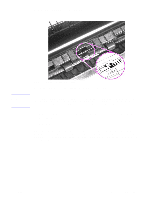HP LaserJet 1100 Service Manual - Page 87
Reassembly of fusing element clips
 |
View all HP LaserJet 1100 manuals
Add to My Manuals
Save this manual to your list of manuals |
Page 87 highlights
Fusing element removal NOTE: Figure 4-28Reassembly of fusing element clips During reassembly, make sure the metal clips are seated properly. The front of the metal clip has a small threaded hole. There is a corresponding hole on the printer chassis. Slide the front of the metal clip underneath the threaded tab on the printer chassis so that the two holes line up. Push down on the metal clip (you will feel the tension springs pushing against the clip) until the small metal tab on the back of the clip snaps into place. C4224-90962 Internal assemblies 91

C4224-90962
Internal assemblies
91
Fusing element removal
Figure 4-28
Reassembly of fusing element clips
NOTE:
During reassembly, make sure the metal clips are seated properly.
The front of the metal clip has a small threaded hole. There is a corresponding hole on the
printer chassis.
Slide the front of the metal clip underneath the threaded tab on the printer chassis so that the
two holes line up.
Push down on the metal clip (you will feel the tension springs pushing against the clip) until
the small metal tab on the back of the clip snaps into place.