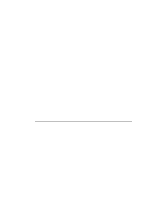HP LaserJet 1100 Service Manual - Page 48
Image formation system
 |
View all HP LaserJet 1100 manuals
Add to My Manuals
Save this manual to your list of manuals |
Page 48 highlights
Image formation system Laser printing requires the interaction of several different technologies including electronics, optics, and electrophotographics to provide a printed page. Each process functions independently and must be coordinated with the other printer processes. Image formation consists of six processes: CAUTION: Figure 3-5 Image formation block diagram Toner cartridge As the heart of the image formation system, the Toner Cartridge houses the cleaning, conditioning, and developing steps of the process. The Toner Cartridge contains the photosensitive primary charging roller, developing station, toner cavity, and cleaning station. Including these components (which wear, degrade, or are consumed) in the replaceable Toner Cartridge eliminates the need for a service call when replacement is required. The special photosensitive properties of the drum allow an image to be formed on the drum surface and then transferred to paper. The printer's Toner Cartridge does not include a light-blocking shutter. Be careful to avoid exposing the drum to light, which can permanently damage the drum. Protect the Toner Cartridge whenever removing it from the printer. Step 1 Cleaning stage. The cleaning blade is in contact with the surface of the drum at all times. As the drum rotates during printing, excess toner is wiped off and stored in the waste toner receptacle. C4224-90962 Image formation system 51