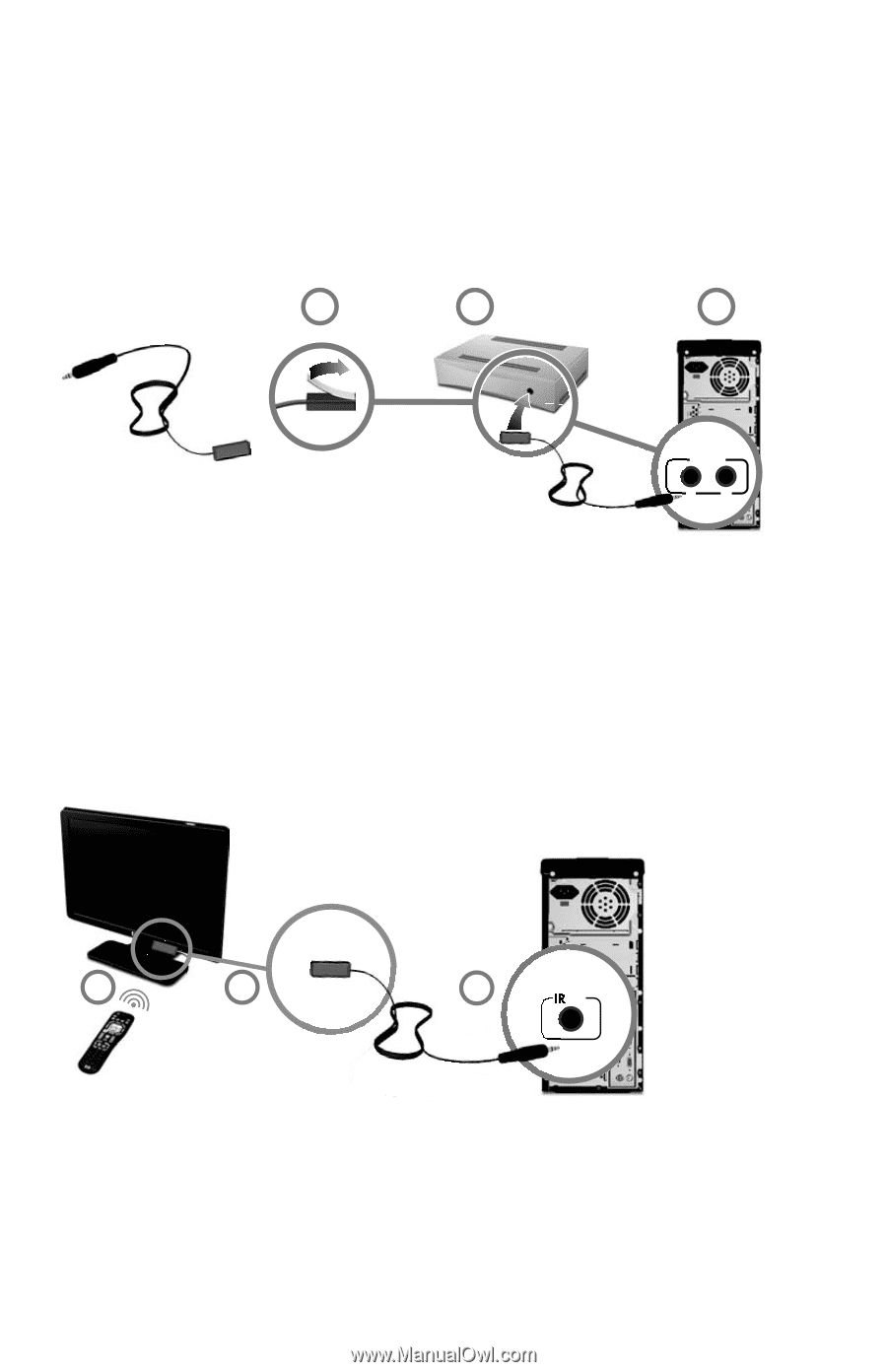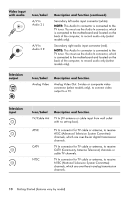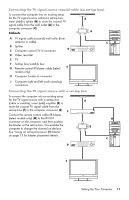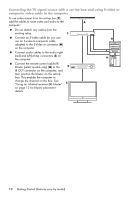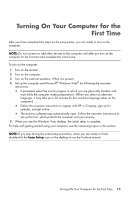HP Pavilion Elite e9100 Getting Started - Page 17
Using an infrared receiver IR blaster, Using an external IR receiver
 |
View all HP Pavilion Elite e9100 manuals
Add to My Manuals
Save this manual to your list of manuals |
Page 17 highlights
Using an infrared receiver (IR) blaster (Select models only) If you have a cable TV or satellite TV set-top box, you can control the set-top box from the computer by using the remote control sensor cable/IR blaster (select models only) and the connector on the computer (not available on all models). Remove the tape (1) on the end of the blaster, adhere it to the IR receiver on the set-top box (2), and connect it to the IR OUT connector (3) on the back of the computer. Point the remote control at the remote control sensor on the front top of the computer. 1 2 3 IR OUT 1 2 Using an external IR receiver (Select models only) If you do not have a direct line of sight to the remote sensor on the front of the computer, you can use an external IR receiver (select models only) and place the IR receiver in a location that can receive a signal from the remote control. Connect the external receiver to the red IR IN connector on the back of the computer (1). Place the IR receiver (2) in a location with a direct line of sight to the remote control. Point the remote control (3) at the external IR receiver. 3 2 1 IR IN Setting Up Your Computer 13