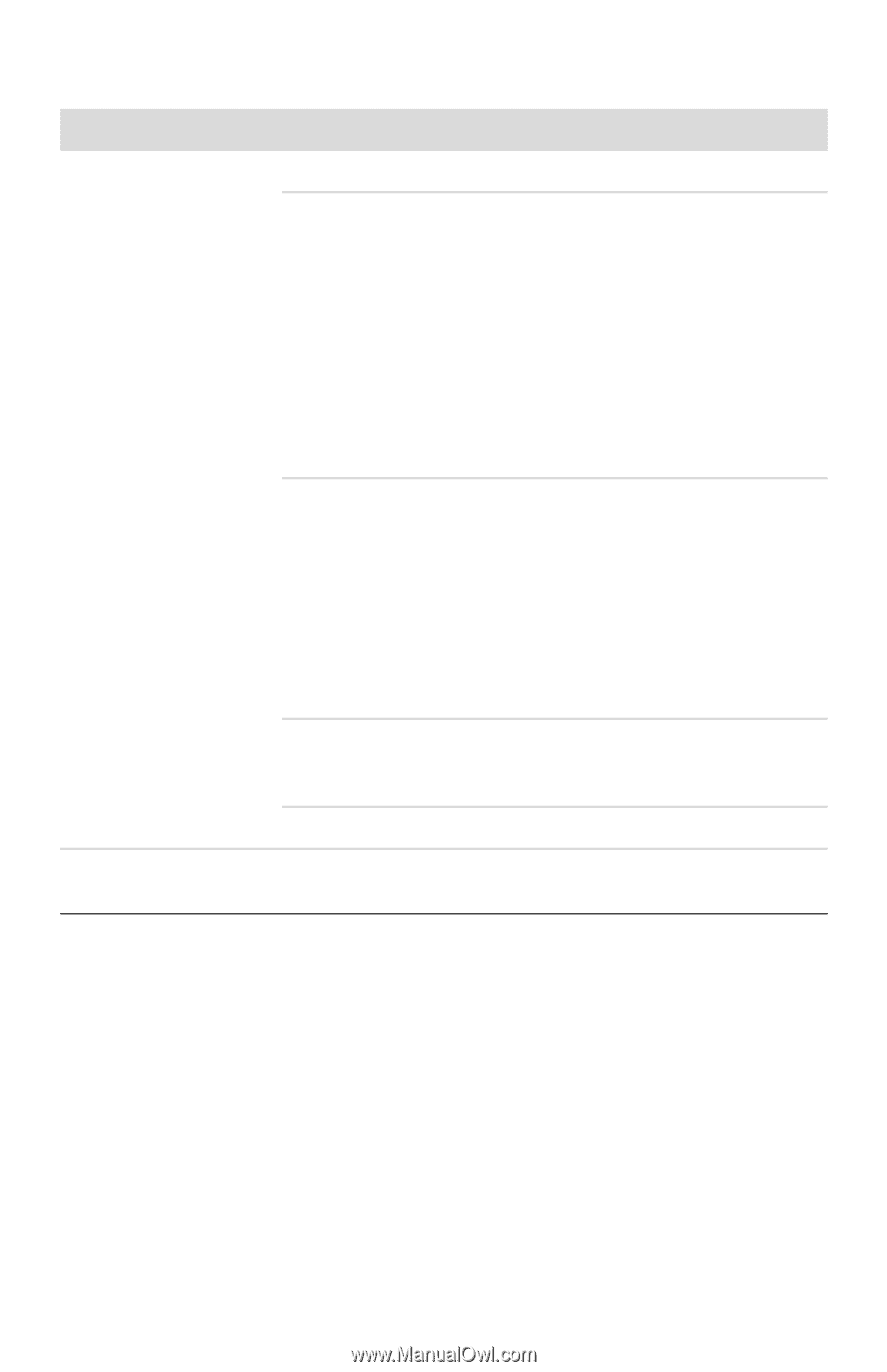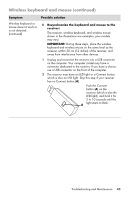HP Pavilion Elite e9100 Getting Started - Page 53
Internet access, Help and Support Center; see Using the Onscreen Help
 |
View all HP Pavilion Elite e9100 manuals
Add to My Manuals
Save this manual to your list of manuals |
Page 53 highlights
Internet access Symptom I cannot connect to the Internet. Internet programs do not start automatically. Possible solution Contact your ISP for assistance. Verify that you are using the proper cables for your Internet connection type. Your computer may have a modem and an Ethernet network adapter (also called a network interface card, or NIC). A modem uses a standard telephone cable to make a dial-up connection. The NIC uses a network cable to connect to a local area network (LAN). Do not connect a telephone cable to the NIC. Do not plug a network cable into a telephone service line; doing so may damage the NIC. For more information about connecting to the Internet, open the Help and Support Center; see "Using the Onscreen Help and Support Center" on page 35. Run the wireless setup wizard: 1 Click the Windows Vista start button, and then select Network. 2 In the Network window, click Network and Sharing Center. 3 In the Network and Sharing Center window, click Set up a connection or network to open the wizard. 4 Follow the onscreen instructions. If your system has an external antenna, try to move the antenna to a better position. If the antenna is internal, try to move the computer. Try to connect again later, or contact your ISP for assistance. Log in to your ISP, and start the desired program. Troubleshooting and Maintenance 49