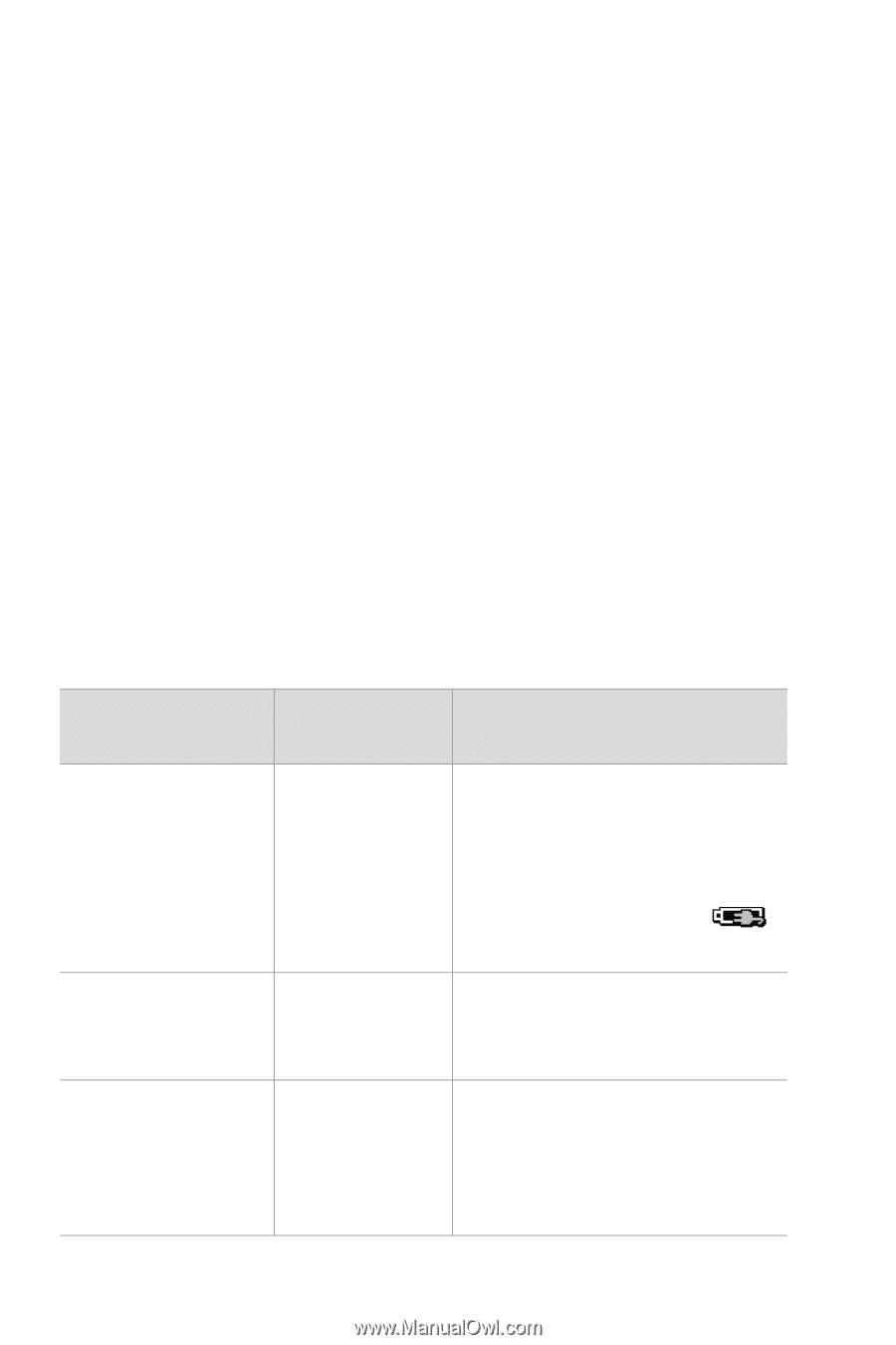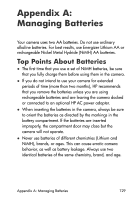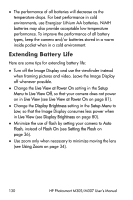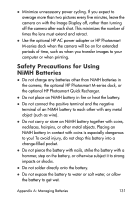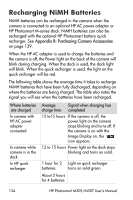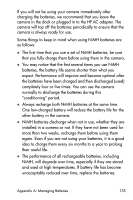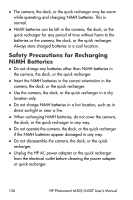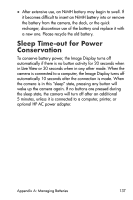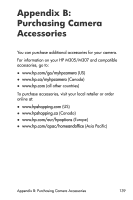HP Photosmart M305 HP Photosmart M305/M307 digital camera with HP Instant Shar - Page 134
Recharging NiMH Batteries
 |
View all HP Photosmart M305 manuals
Add to My Manuals
Save this manual to your list of manuals |
Page 134 highlights
Recharging NiMH Batteries NiMH batteries can be recharged in the camera when the camera is connected to an optional HP AC power adapter or HP Photosmart M-series dock. NiMH batteries can also be recharged with the optional HP Photosmart battery quick recharger. See Appendix B: Purchasing Camera Accessories on page 139. When the HP AC adapter is used to charge the batteries and the camera is off, the Power light on the back of the camera will blink during charging. When the dock is used, the dock light will blink. When the quick recharger is used, the light on the quick recharger will be red. The following table shows the average time it takes to recharge NiMH batteries that have been fully discharged, depending on where the batteries are being charged. The table also notes the signal you will see when the batteries have been recharged. Where batteries are charged In camera with HP AC power adapter connected In camera while camera is in the dock In HP quick recharger Average Signal when charging has charge time completed 12 to15 hours If the camera is off, the power light on the camera stops blinking and turns off. If the camera is on with the Image Display on, the icon appears. 12 to 15 hours Power light on the dock stops blinking and turns on solid. 1 hour for 2 Light on quick recharger batteries turns on solid green. About 2 hours for 4 batteries 134 HP Photosmart M305/M307 User's Manual