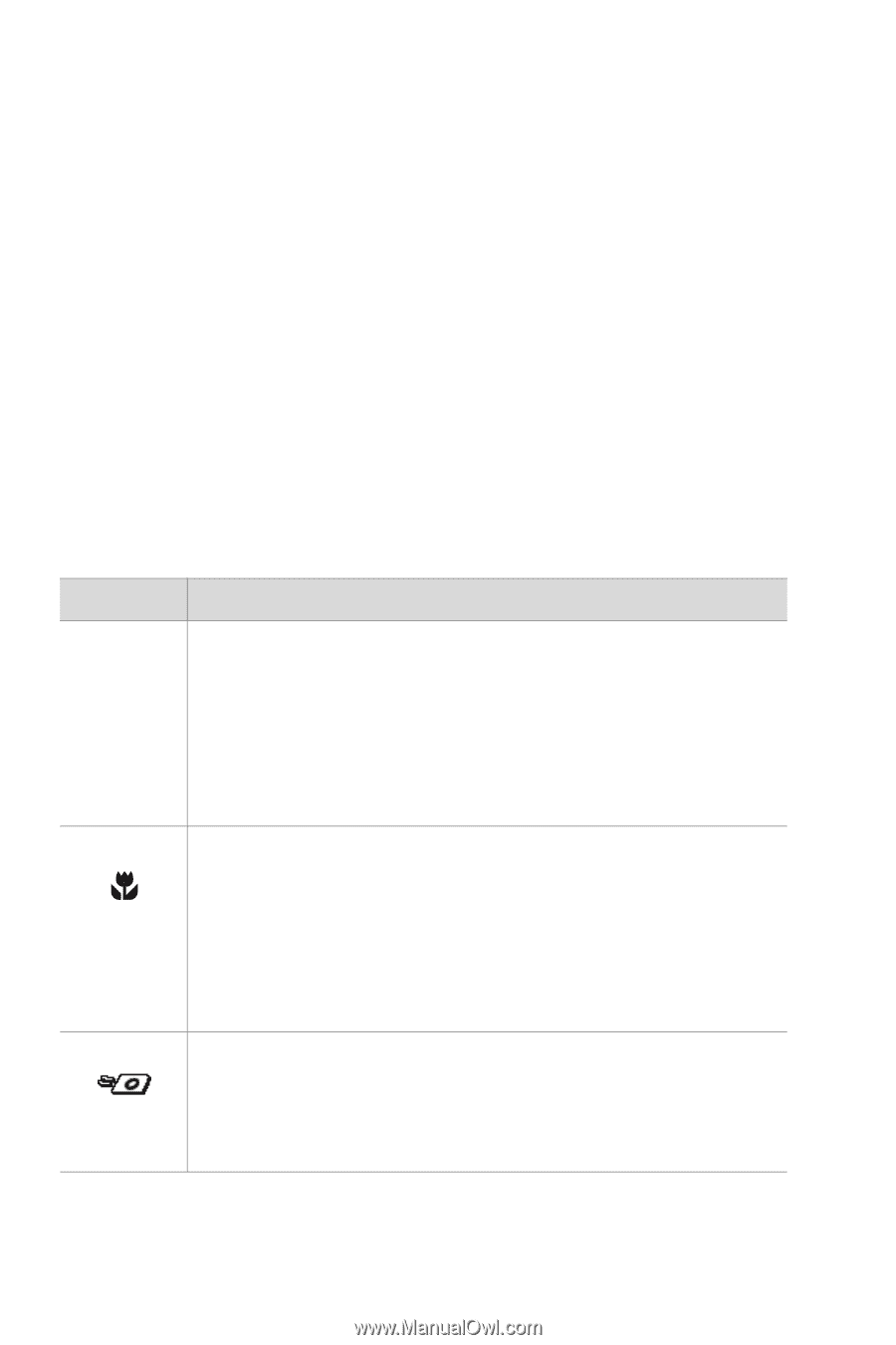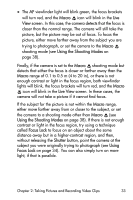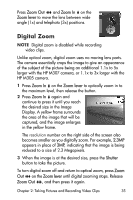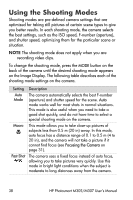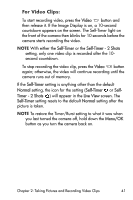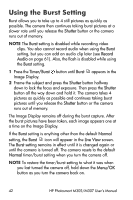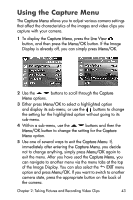HP Photosmart M305 HP Photosmart M305/M307 digital camera with HP Instant Shar - Page 38
Using the Shooting Modes
 |
View all HP Photosmart M305 manuals
Add to My Manuals
Save this manual to your list of manuals |
Page 38 highlights
Using the Shooting Modes Shooting modes are pre-defined camera settings that are optimized for taking still pictures of certain scene types to give you better results. In each shooting mode, the camera selects the best settings, such as the ISO speed, F-number (aperture), and shutter speed, optimizing them for the particular scene or situation. NOTE The shooting mode does not apply when you are recording video clips. To change the shooting mode, press the MODE button on the back of the camera until the desired shooting mode appears on the Image Display. The following table describes each of the shooting mode settings on the camera. Setting Description Auto Mode The camera automatically selects the best F-number (aperture) and shutter speed for the scene. Auto mode works well for most shots in normal situations. This mode is also useful when you need to take a good shot quickly, and do not have time to select a special shooting mode on the camera. Macro This mode allows you to take close-up pictures of subjects less than 0.5 m (20 in) away. In this mode, auto focus has a distance range of 0.1 to 0.5 m (4 to 20 in), and the camera will not take a picture if it cannot find focus (see Focusing the Camera on page 31). Fast Shot The camera uses a fixed focus instead of auto focus, allowing you to take pictures very quickly. Use this mode in bright light conditions when the subject is moderate to long distances away from the camera. 38 HP Photosmart M305/M307 User's Manual