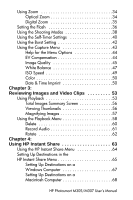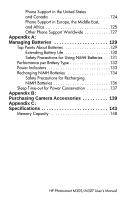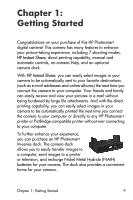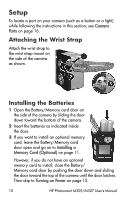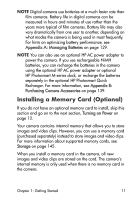HP Photosmart M305 HP Photosmart M305/M307 digital camera with HP Instant Shar - Page 6
Reviewing Images and Video Clips, Using HP Instant Share .. 63 - m307
 |
View all HP Photosmart M305 manuals
Add to My Manuals
Save this manual to your list of manuals |
Page 6 highlights
Using Zoom 34 Optical Zoom 34 Digital Zoom 35 Setting the Flash 36 Using the Shooting Modes 38 Using the Self-Timer Settings 40 Using the Burst Setting 42 Using the Capture Menu 43 Help for the Menu Options 44 EV Compensation 44 Image Quality 45 White Balance 47 ISO Speed 49 Color 50 Date & Time Imprint 50 Chapter 3: Reviewing Images and Video Clips 53 Using Playback 53 Total Images Summary Screen 56 Viewing Thumbnails 56 Magnifying Images 57 Using the Playback Menu 58 Delete 60 Record Audio 61 Rotate 62 Chapter 4: Using HP Instant Share 63 Using the HP Instant Share Menu 64 Setting Up Destinations in the HP Instant Share Menu 65 Setting Up Destinations on a Windows Computer 67 Setting Up Destinations on a Macintosh Computer 68 HP Photosmart M305/M307 User's Manual