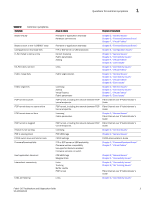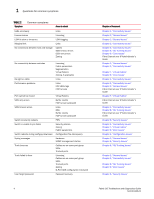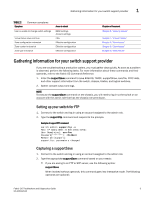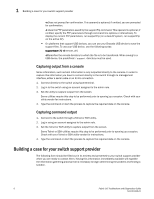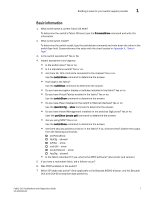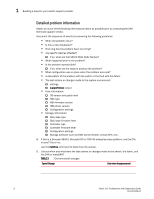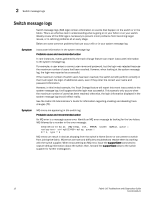HP StorageWorks 1606 Brocade Fabric OS Troubleshooting and Diagnostics Guide v - Page 21
Basic information, Appendix A, Switch
 |
View all HP StorageWorks 1606 manuals
Add to My Manuals
Save this manual to your list of manuals |
Page 21 highlights
Building a case for your switch support provider 1 Basic information 1. What is the switch's current Fabric OS level? To determine the switch's Fabric OS level, type the firmwareShow command and write the information. 2. What is the switch model? To determine the switch model, type the switchshow command and write down the value in the switchType field. Cross-reference this value with the chart located in Appendix A, "Switch Type". 3. Is the switch operational? Yes or No 4. Impact assessment and urgency: • Is the switch down? Yes or no. • Is it a standalone switch? Yes or no. • Are there VE, VEX or EX ports connected to the chassis? Yes or no. Use the switchShow command to determine the answer. • How large is the fabric? Use the nsAllShow command to determine the answer. • Do you have encryption blades or switches installed in the fabric? Yes or no. • Do you have Virtual Fabrics enabled in the fabric? Yes or no. Use the switchShow command to determine the answer. • Do you have IPsec installed on the switch's Ethernet interface? Yes or no. Use the ipsecConfig --show command to determine the answer. • Do you have Inband Management installed on the switches GigE ports? Yes or no. User the portShow iproute geX command to determine the answer. • Are you using NPIV? Yes or no. Use the switchShow command to determine the answer. • Are there security policies turned on in the fabric? If so, what are they? (Gather the output from the following commands: † secPolicyShow † fddCfg --showall † ipFilter --show † authUtil --show † secAuthSecret --show † fipsCfg --showall • Is the fabric redundant? If yes, what is the MPIO software? (List vendor and version.) 5. If you have a redundant fabric, did a failover occur? 6. Was POST enabled on the switch? 7. Which CP blade was active? (Only applicable to the Brocade 48000 director, and the Brocade DCX and DCX-4S enterprise-class platforms.) Fabric OS Troubleshoot and Diagnostics Guide 7 53-1001340-01