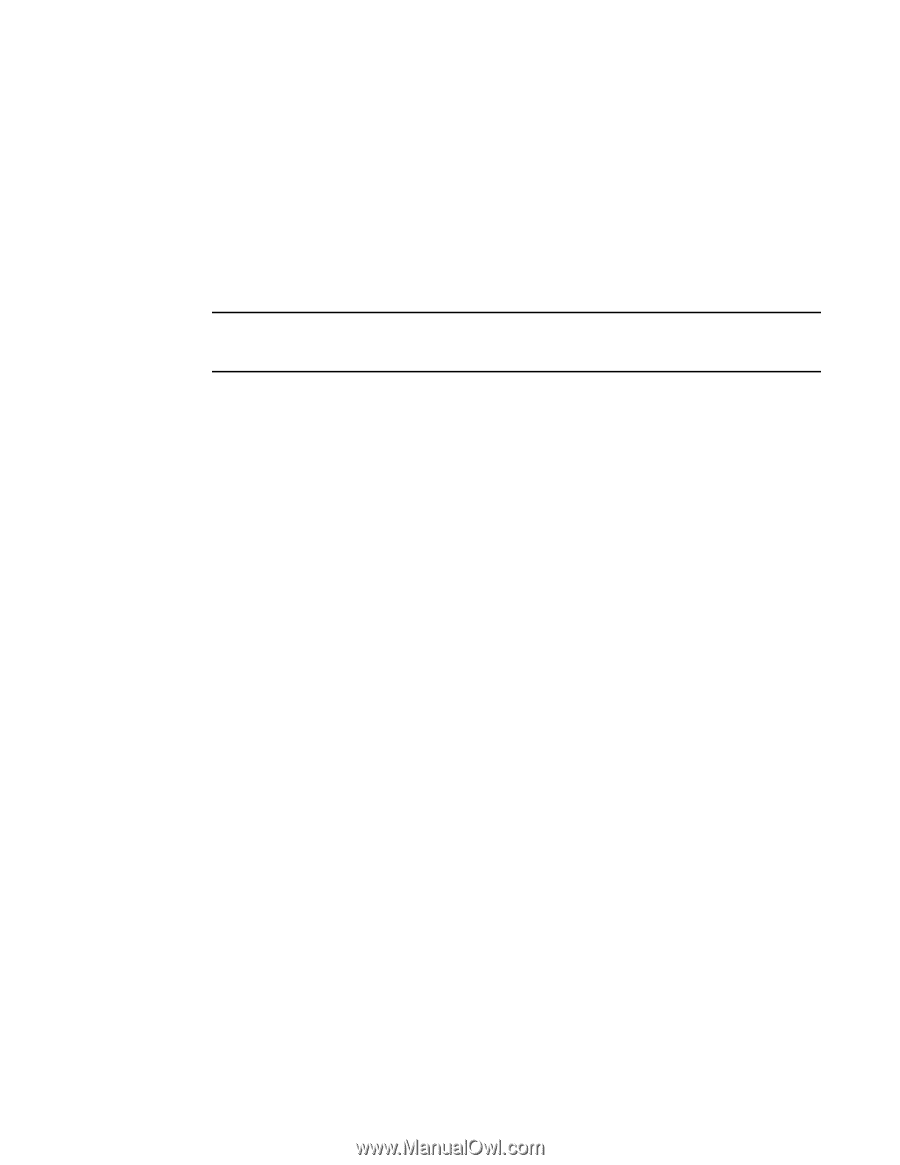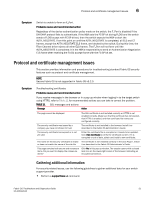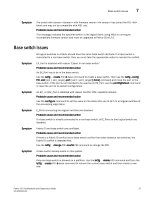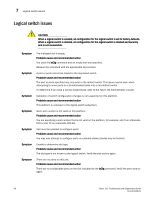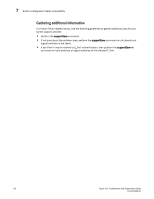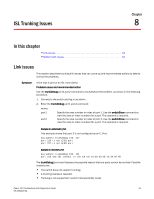HP StorageWorks 1606 Brocade Fabric OS Troubleshooting and Diagnostics Guide v - Page 70
Fabric identification issues, Logical Fabric issues
 |
View all HP StorageWorks 1606 manuals
Add to My Manuals
Save this manual to your list of manuals |
Page 70 highlights
7 Fabric identification issues • VE_Ports cannot exist in a logical switch that has XISL use turned on. Although VE_Ports are allowed in a base switch, Fabric OS v6.2.0 and later do not support the use of VE_Ports to carry traffic for logical fabrics using XISLs. They can be used to carry FCR traffic through EX_ and VEX_Ports. You should make sure your configuration does not result in the use of VE_Ports in a base switch for logical fabric traffic. • Admin Domains are mutually exclusive with Virtual Fabrics. When Virtual Fabrics is enabled, all access control is based on the Virtual Fabric context. • Traffic Isolation zones with no-failover option are not supported in logical fabrics. TI zones defined in the base fabric for logical fabric traffic must allow failover. NOTE A new option "Disable FID check" has been added to configure fabric parameter options. This can be used to disable FID check for FICON logical switches. Fabric identification issues Symptom E_Ports directly connecting two logical switches does not form or is disabled. Probable cause and recommended action The FIDs on each of the logical switches must be the same. Use the lsCfg --show command to view the current FIDs on the chassis and then the lsCfg --change FID -newfid FID command to change the FID. Symptom Invalid FID. Probable cause and recommended action FIDs for switches may be from 1 through 128 as long as they are not already in use, except EX_Ports which are only assigned FIDs from 1 through 127. Use the lsCfg --show command to verify if the FID is in use. If it is, use another FID. Symptom The FID is currently in use. Probable cause and recommended action You may not create two (2) or more logical switches with the same FID. Use the lsCfg --show and fcrFabricShow commands to view FIDs in use. Logical Fabric issues Symptom Logical port disabled. Probable cause and recommended action This message indicates an LISL was disabled due to some protocol conflict or security or policy violation. This can result in possible traffic issues. You should resolve the cause of the conflict and re-enable the LISL using the lfCfg --lislenable command. 56 Fabric OS Troubleshoot and Diagnostics Guide 53-1001340-01