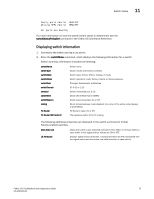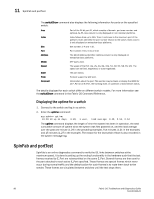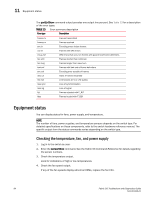HP StorageWorks 1606 Brocade Fabric OS Troubleshooting and Diagnostics Guide v - Page 95
Port information, Viewing the status of a port
 |
View all HP StorageWorks 1606 manuals
Add to My Manuals
Save this manual to your list of manuals |
Page 95 highlights
Port information 11 The spinFab command supports the following: • F_Ports and loopback ports • Shared area ports • Logical and base switch ports ATTENTION The diagnostic tests portTest and spinFab are not supported between an M-EOS v9.6.2 and Fabric OS v6.0.0. These tests are designed to work between two Brocade-attached switches. These diagnostics will fail if the B-series switch is linked to an M-series switch. If Virtual Fabrics-mode is enabled, the command portTest is available only on the default switch. This test is not supported in the logical switch context. If Virtual Fabrics-mode is not enabled, then this command is available to the switch. Port information Use the following instructions to view information about ports and to help diagnose if your switch is experiencing port problems. Viewing the status of a port 1. Connect to the switch and log in as admin. 2. Enter the portShow [slot/] port command, specifying the number that corresponds to the port you are troubleshooting. In this example, the status of port 10 is shown: switch:admin> portshow 10 portName: portHealth: HEALTHY Authentication: None portDisableReason: None portCFlags: 0x1 portFlags: 0x20b03 PRESENT ACTIVE F_PORT G_PORT U_PORT LOGICAL_ONLINE LOGIN NOELP ACCEPT FLOGI portType: 18.0 POD Port: Port is licensed portState: 1Online portPhys: 6In_Sync portScn: 32F_Port port generation number: 14 portId: 020a00 portIfId: 4302000b portWwn: 20:0a:00:05:1e:41:4a:a5 portWwn of device(s) connected: 21:00:00:e0:8b:05:e0:b1 Distance: normal portSpeed: N2Gbps LE domain: 0 FC Fastwrite: OFF Interrupts: 0 Link_failure: 0 Frjt: 0 Unknown: 0 Loss_of_sync: 3 Fbsy: 0 Lli: 18 Loss_of_sig: 6 Fabric OS Troubleshoot and Diagnostics Guide 81 53-1001340-01