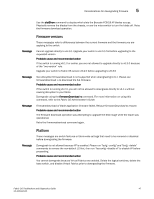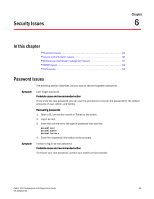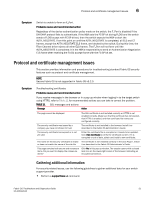HP StorageWorks 1606 Brocade Fabric OS Troubleshooting and Diagnostics Guide v - Page 60
Blade types, Power off or remove the blade and try the operation again.
 |
View all HP StorageWorks 1606 manuals
Add to My Manuals
Save this manual to your list of manuals |
Page 60 highlights
5 Considerations for downgrading firmware Upgrade is not allowed because one of the Zones or configs defined on this switch is using a reserved naming prefix "msfr_zn" or "msfr_cfg" please rename them before upgrading. Upgrade is not allowed because Secondary KV is registered. Please deregister the secondary KV and then try again. This example shows hardware-related messages for the same downgrade example: ecp:admin> firmwaredownload Type of Firmware (FOS, SAS, or any application) [FOS]: Server Name or IP Address: 10.1.2.3 User Name: userfoo File Name: /home/userfoo/v6.3.0 Network Protocol (1-auto-select, 2-FTP, 3-SCP) [1]: Password: Checking System Settings... Version compatibility check passed. Checking version compatibility... Version compatibility check passed.. The following items need to be addressed before downloading the specified firmware: The FS8-18 (type 43) blade is not supported by the target firmware. Please use slotshow to find out which slot it is in and remove it first. Firmwaredownload command failed. Blade types This message pertains to any blade in a chassis that may need to be removed or powered off before a firmware download begins. Message Cannot downgrade due to presence of blade type 75. Remove or power off these blades before proceeding. Probable cause and recommended action The firmware download operation was attempting to downgrade a system to Fabric OS v6.2.0 or earlier with one or more of the Brocade FX8-24 AP blades (blade ID 75) in the system. Brocade DCX Extension blades are not supported on firmware v6.2.0 or earlier, so the firmware download operation failed. Power off or remove the blade and try the operation again. Message The FS8-18 (type 43) blade is not supported by the target firmware. Please use slotshow to find out which slot it is in and remove it first. Probable cause and recommended action The firmware download operation was attempting to downgrade a system to Fabric OS v6.1.1_enc or earlier with one or more Brocade FC8-18 AP blades (blade ID 43) in the system. Brocade Encryption Blade FC8-18 AP blades are not supported on firmware v6.1.1 or earlier, so the firmware download operation failed. 46 Fabric OS Troubleshoot and Diagnostics Guide 53-1001340-01