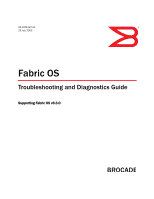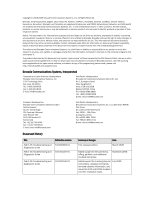vi
Fabric OS Troubleshoot and Diagnostics Guide
53-1001340-01
Overview of corrective action . . . . . . . . . . . . . . . . . . . . . . . . . . . . . . .63
Verifying a fabric merge problem . . . . . . . . . . . . . . . . . . . . . . . . 63
Verifying a TI zone problem . . . . . . . . . . . . . . . . . . . . . . . . . . . . .63
Segmented fabrics . . . . . . . . . . . . . . . . . . . . . . . . . . . . . . . . . . . . . . . 64
Zone conflicts . . . . . . . . . . . . . . . . . . . . . . . . . . . . . . . . . . . . . . . . . . .65
Correcting a fabric merge problem quickly . . . . . . . . . . . . . . . .66
Changing the default zone access . . . . . . . . . . . . . . . . . . . . . . . 67
Editing zone configuration members . . . . . . . . . . . . . . . . . . . . . 67
Reordering the zone member list . . . . . . . . . . . . . . . . . . . . . . . .67
Checking for Fibre Channel connectivity problems . . . . . . . . . .68
Checking for zoning problems. . . . . . . . . . . . . . . . . . . . . . . . . . . 69
Gathering additional information . . . . . . . . . . . . . . . . . . . . . . . . . . . .70
Chapter 10
iSCSI Issues
In this chapter . . . . . . . . . . . . . . . . . . . . . . . . . . . . . . . . . . . . . . . . . . . 71
Connectivity . . . . . . . . . . . . . . . . . . . . . . . . . . . . . . . . . . . . . . . . . . . . . 71
Zoning . . . . . . . . . . . . . . . . . . . . . . . . . . . . . . . . . . . . . . . . . . . . . . . . .73
Authentication . . . . . . . . . . . . . . . . . . . . . . . . . . . . . . . . . . . . . . . . . . . 74
Chapter 11
Working With Diagnostic Features
In this chapter . . . . . . . . . . . . . . . . . . . . . . . . . . . . . . . . . . . . . . . . . . .75
About Fabric OS diagnostics. . . . . . . . . . . . . . . . . . . . . . . . . . . . . . . .75
Diagnostic information . . . . . . . . . . . . . . . . . . . . . . . . . . . . . . . . . . . .75
Power-on self test . . . . . . . . . . . . . . . . . . . . . . . . . . . . . . . . . . . . . . . . 76
Disabling POST. . . . . . . . . . . . . . . . . . . . . . . . . . . . . . . . . . . . . . .78
Enabling POST . . . . . . . . . . . . . . . . . . . . . . . . . . . . . . . . . . . . . . . 78
Switch status . . . . . . . . . . . . . . . . . . . . . . . . . . . . . . . . . . . . . . . . . . . .78
Viewing the overall status of the switch . . . . . . . . . . . . . . . . . . .78
Displaying switch information . . . . . . . . . . . . . . . . . . . . . . . . . . .79
Displaying the uptime for a switch . . . . . . . . . . . . . . . . . . . . . . . 80
SpinFab and portTest . . . . . . . . . . . . . . . . . . . . . . . . . . . . . . . . . . . . .80
Port information . . . . . . . . . . . . . . . . . . . . . . . . . . . . . . . . . . . . . . . . . 81
Viewing the status of a port . . . . . . . . . . . . . . . . . . . . . . . . . . . .81
Displaying the port statistics. . . . . . . . . . . . . . . . . . . . . . . . . . . . 82
Displaying a summary of port errors for a switch . . . . . . . . . . .83
Equipment status . . . . . . . . . . . . . . . . . . . . . . . . . . . . . . . . . . . . . . . . 84
Checking the temperature, fan, and power supply . . . . . . . . . .84
Checking the status of the fans . . . . . . . . . . . . . . . . . . . . . . . . . 85
Checking the status of a power supply. . . . . . . . . . . . . . . . . . . .85
Checking temperature status . . . . . . . . . . . . . . . . . . . . . . . . . . .86
System message log . . . . . . . . . . . . . . . . . . . . . . . . . . . . . . . . . . . . . .86
Displaying the system message log, with no page breaks . . . . 87
Displaying the system message log one message at a time . . 87
Clearing the system message log . . . . . . . . . . . . . . . . . . . . . . . . 87