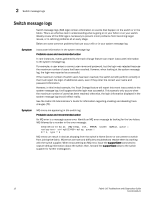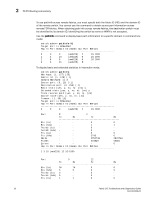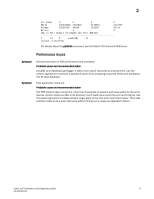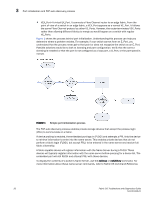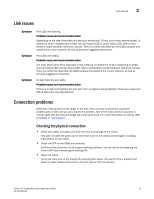HP StorageWorks 1606 Brocade Fabric OS Troubleshooting and Diagnostics Guide v - Page 31
Performance issues, The FCR tends to take a long time, more than 5 seconds
 |
View all HP StorageWorks 1606 manuals
Add to My Manuals
Save this manual to your list of manuals |
Page 31 highlights
2 F/s (64s) 0 0 0 0 Words 240434036 2294316 2119951 2121767 Frames 20025929 54999 162338 56710 Errors - 4 - 0 Hop In Port Domain ID (Name) Out Port BW Cost 2 14 8 (web228) E - - (output truncated) For details about the pathInfo command, see the Fabric OS Command Reference. Performance issues Symptom General slow-down in FCR performance and scalability. Probable cause and recommended action As LSAN zone databases get bigger, it takes more switch resources to process them. Use the enforce tag feature to prevent a backbone switch from accepting unwanted LSAN zone databases into its local database. Symptom Host application times out. Probable cause and recommended action The FCR tends to take a long time, more than 5 seconds, to present and setup paths for the proxy devices. Certain hosts are able to do discovery much faster as a result they end up timing out. Use the speed tag feature to always present target proxy to the host and import them faster. This helps sensitive hosts to do a quick discovery without timing out or cause an application failure. Fabric OS Troubleshoot and Diagnostics Guide 17 53-1001340-01