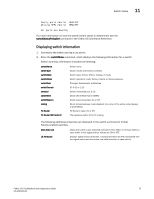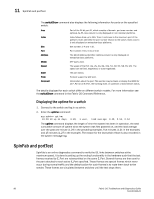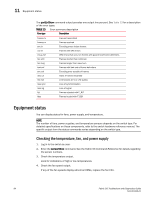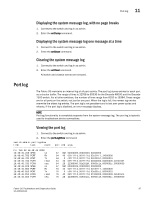HP StorageWorks 1606 Brocade Fabric OS Troubleshooting and Diagnostics Guide v - Page 96
Displaying the port statistics, Connect to the switch and log in as admin.
 |
View all HP StorageWorks 1606 manuals
Add to My Manuals
Save this manual to your list of manuals |
Page 96 highlights
11 Port information Proc_rqrd: 161 Timed_out: 0 Rx_flushed: 0 Tx_unavail: 0 Free_buffer: 0 Overrun: 0 Suspended: 0 Parity_err: 0 2_parity_err: 0 CMI_bus_err: 0 Protocol_err: 0 Invalid_word: 563851 Invalid_crc: 0 Delim_err: 0 Address_err: 0 Lr_in: 3 Lr_out: 0 Ols_in: 0 Ols_out: 3 Port part of other ADs: No See the Fabric OS Command Reference for additional portShow command information, such as the syntax for slot or port numbering, displaying IP interfaces on a GbE port, or displaying FCIP tunnel connection or configuration information. Displaying the port statistics 1. Connect to the switch and log in as admin. 2. At the command line, enter the portStatsShow command. Port statistics include information such as the number of frames received, number of frames sent, number of encoding errors received, and number of class 2 and class 3 frames received. See the Fabric OS Command Reference for additional portStatsShow command information, such as the syntax for slot or port numbering. switch:admin> portstatsshow 68 stat_wtx 113535 stat_wrx 22813 stat_ftx 9259 stat_frx 821 stat_c2_frx 0 stat_c3_frx 821 stat_lc_rx 0 stat_mc_rx 0 stat_mc_to 0 stat_mc_tx 0 tim_rdy_pri 0 tim_txcrd_z 0 time_txcrd_z_vc 0- 3: 0 time_txcrd_z_vc 4- 7: 0 time_txcrd_z_vc 8-11: 0 time_txcrd_z_vc 12-15: 0 er_enc_in 0 er_crc 0 er_trunc 0 er_toolong 0 er_bad_eof 0 er_enc_out 0 er_bad_os 0 er_c3_timeout 0 er_c3_dest_unreach 0 unreachable er_other_discard 0 er_type1_miss 0 er_type2_miss 0 4-byte words transmitted 4-byte words received Frames transmitted Frames received Class 2 frames received Class 3 frames received Link control frames received Multicast frames received Multicast timeouts Multicast frames transmitted Time R_RDY high priority Time TX Credit Zero (2.5Us ticks) 0 0 0 0 0 0 0 0 0 0 0 0 Encoding errors inside of frames Frames with CRC errors Frames shorter than minimum Frames longer than maximum Frames with bad end-of-frame Encoding error outside of frames Invalid ordered set Class 3 frames discarded due to timeout Class 3 frames discarded due to destination Other discards frames with FTB type 1 miss frames with FTB type 2 miss 82 Fabric OS Troubleshoot and Diagnostics Guide 53-1001340-01