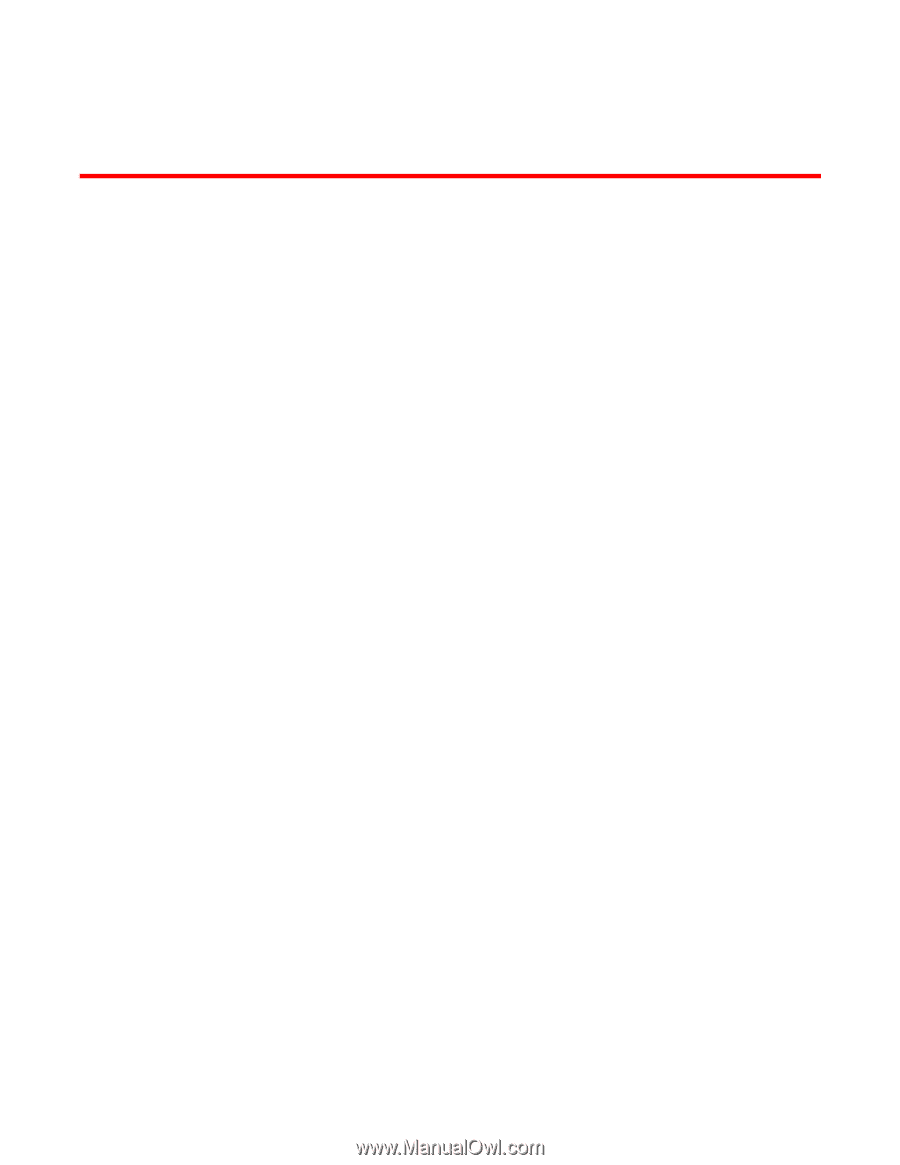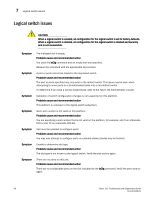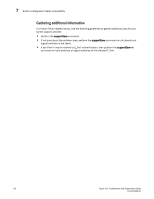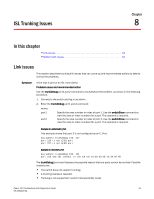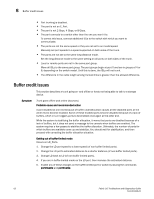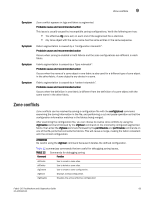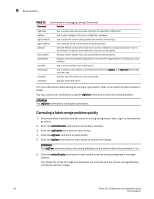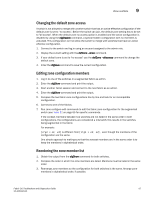HP StorageWorks 1606 Brocade Fabric OS Troubleshooting and Diagnostics Guide v - Page 77
Zone Issues, In this Overview of corrective action, Verifying a fabric merge problem
 |
View all HP StorageWorks 1606 manuals
Add to My Manuals
Save this manual to your list of manuals |
Page 77 highlights
Zone Issues Chapter 9 In this chapter •Overview of corrective action 63 •Segmented fabrics 64 •Zone conflicts 65 •Gathering additional information 70 Overview of corrective action The following overview provides a basic starting point for you to troubleshoot your zoning problem. 1. Verify that you have a zone problem. 2. Determine the nature of the zone conflict. 3. Take the appropriate steps to correct zone conflict. To correct a merge conflict without disrupting the fabric, first verify that it was a fabric merge problem, then edit zone configuration members, and then reorder the zone member list if necessary. The newly changed zone configuration will not be effective until you issue the cfgEnable command. This should be done during a maintenance window because this may cause disruption in large fabrics. Verifying a fabric merge problem 1. Enter the switchShow command to validate that the segmentation is because of a zone issue. 2. Review "Segmented fabrics," next, to view the different types of zone discrepancies and determine what might be causing the conflict. Verifying a TI zone problem Use the zone --show command to display information about TI zones. This command displays the following information for each zone: • zone name • E_Port members • N_Port members • configured status (the latest status, which may or may not have been activated by cfgEnable) • enabled status (the status that has been activated by cfgEnable) Fabric OS Troubleshoot and Diagnostics Guide 63 53-1001340-01