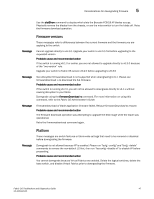HP StorageWorks 1606 Brocade Fabric OS Troubleshooting and Diagnostics Guide v - Page 57
On single CP, Interop fabric does not support Coordinated HotCode Load.,
 |
View all HP StorageWorks 1606 manuals
Add to My Manuals
Save this manual to your list of manuals |
Page 57 highlights
Firmware download issues 5 Verify the path to the FTP or SCP server is accessible from the switch. For more information on checking your FTP or SCP server, see Chapter 4, "Configuration Issues". • The USB path is not correct. If your platform supports a USB memory device, verify that it is connected and running. Verify that the path name is correct by using the usbStorage -l command. Example of usbStorage -l command switch:admin> usbstorage -l firmwarekey\ 0B 2007 Aug 15 15:13 support\ 106MB 2007 Aug 24 05:36 support1034\ 105MB 2007 Aug 23 06:11 config\ 0B 2007 Aug 15 15:13 firmware\ 380MB 2007 Aug 15 15:13 FW_v6.0.0\ 380MB 2007 Aug 15 15:13 Available space on usbstorage 74% Symptom Symptom Example of error message switch:admin> firmwaredownload Server Name or IP Address: 192.126.168.115 User Name: userFoo File Name: /users/home/userFoo/firmware/v6.2.0 Network Protocol(1-auto-select, 2-FTP, 3-SCP) [1]: 2 Password: Server IP: 192.126.168.115, Protocol IPv4 Checking system settings for firmwaredownload... Firmware access timeout. The server is inaccessible or firmware path is invalid. Please make sure the server name or IP address, the user/password and the firmware path are valid. Cannot download the requested firmware. Probable cause and recommended action The firmware you are trying to download on the switch is incompatible. Check the firmware version against the switch type. If the firmware is incompatible, retrieve the correct firmware version and try again. Example of error message SW3900:admin> firmwaredownload Server Name or IP Address: 192.168.126.115 User Name: userFoo File Name: /users/home/userFoo/firmware/v6.2.0 Network Protocol(1-auto-select, 2-FTP, 3-SCP) [1]: 2 Password: Server IP: 192.126.168.115, Protocol IPv4 Checking system settings for firmwaredownload... Cannot download the requested firmware because the firmware doesn't support this platform. Please enter another firmware path. Cannot download on a switch with Interop mode turned on. Probable cause and recommended action On single CP, Interop fabric does not support Coordinated HotCode Load. Fabric OS Troubleshoot and Diagnostics Guide 43 53-1001340-01