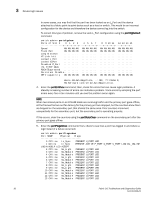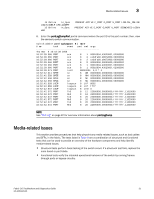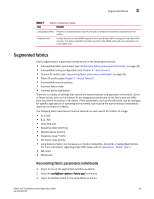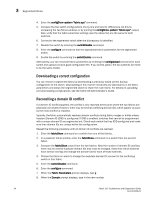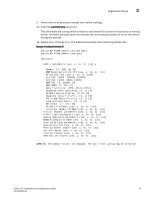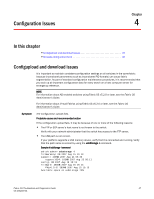HP StorageWorks 1606 Brocade Fabric OS Troubleshooting and Diagnostics Guide v - Page 49
online. The fabric principal switch will allocate the next available domain ID to the new switch
 |
View all HP StorageWorks 1606 manuals
Add to My Manuals
Save this manual to your list of manuals |
Page 49 highlights
Segmented fabrics 3 9. Press enter on all prompts to accept their default settings. 10. Enter the switchEnable command. This will enable the joining switch to obtain a new domain ID as part of the process of coming online. The fabric principal switch will allocate the next available domain ID to the new switch during this process. 11. Repeat step 4 through step 10 if additional switches have conflicting domain IDs. Example of setting the domain ID switch_89:FID89:admin> switchdisable switch_89:FID89:admin> configure Configure... Fabric parameters (yes, y, no, n): [no] y Domain: (1..239) [1] 89 WWN Based persistent PID (yes, y, no, n): [no] Allow XISL Use (yes, y, no, n): [yes] R_A_TOV: (4000..120000) [10000] E_D_TOV: (1000..5000) [2000] WAN_TOV: (0..30000) [0] MAX_HOPS: (7..19) [7] Data field size: (256..2112) [2112] Sequence Level Switching: (0..1) [0] Disable Device Probing: (0..1) [0] Suppress Class F Traffic: (0..1) [0] Per-frame Route Priority: (0..1) [0] Long Distance Fabric: (0..1) [0] BB credit: (1..27) [16] Disable FID Check (yes, y, no, n): [no] Insistent Domain ID Mode (yes, y, no, n): [no] Virtual Channel parameters (yes, y, no, n): [no] F-Port login parameters (yes, y, no, n): [no] Zoning Operation parameters (yes, y, no, n): [no] RSCN Transmission Mode (yes, y, no, n): [no] Arbitrated Loop parameters (yes, y, no, n): [no] System services (yes, y, no, n): [no] Portlog events enable (yes, y, no, n): [no] ssl attributes (yes, y, no, n): [no] rpcd attributes (yes, y, no, n): [no] webtools attributes (yes, y, no, n): [no] WARNING: The domain ID will be changed. The port level zoning may be affected Fabric OS Troubleshoot and Diagnostics Guide 35 53-1001340-01