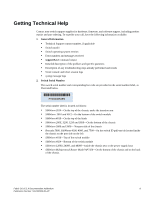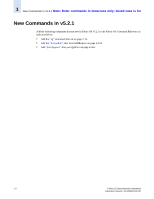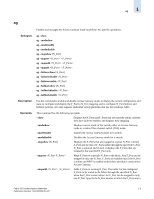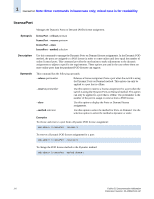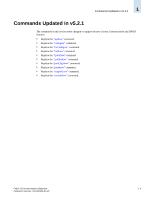HP StorageWorks 2/16V Brocade Fabric OS Documentation Addendum - Supporting Fa - Page 18
Note: Enter commands in lowercase only; mixed case is for readability, mapdel <, failovershow
 |
View all HP StorageWorks 2/16V manuals
Add to My Manuals
Save this manual to your list of manuals |
Page 18 highlights
1 ag Note: Enter commands in lowercase only; mixed case is for readability Examples --mapdel --failovershow [N_Port] --failoverdisable --failoverenable --failbackshow [N_Port] --failbackdisable --failbackenable be mapped. This command overwrites the existing mapping for the N_Port. Specify the list of F_Port numbers to add to the existing specified F_Port to N_Port mapping. The F_Port numbers must be separated my semicolons. Removes the specified F_Ports from the N_Port mapping. Specify the N_Port number to which the F_Ports are currently mapped. Specify the list of F_Port numbers to remove from the specified F_Ports to N_Port mapping. The F_Port numbers must be separated by semicolons. Displays the failover policy for the N_Port. Use this command with the N_Port parameter to see if the failover for this N_Port is enabled or not. If an N_Port failure occurs when the failover policy is enabled, all F_Ports mapped to the failed N_Port will failover to another N_Port connected to the same fabric, and then those F_Ports are re-enabled. Disables the failover policy for an N_Port. Enables the failover policy for an N_Port. When the failover policy is enabled for an N_Port and failure occurs on that port, all F_Ports mapped to the failed N_Port will failover to another N_Port connected to the same fabric, and then those F_Ports are reenabled. Displays the failover policy for the N_Port (s). Disables the failback policy for an N_Port. Enables the failback policy for an N_Port. To display Access Gateway information: switch:admin> ag --show Name : switch NodeName : 10:00:00:05:1e:35:10:57 Number of Ports : 16 IP Address(es) : 10.115.74.54 Firmware Version : v5.2.1.v5.2.x_maint_061106_2 N_Ports : 3 F_Ports : 8 Attached N_Port information: Port PortID PortWWN FO FB IP Addr F_Ports 2 0x020600 20:06:00:05:1e:34:15:c6 1 1 10.115.74.200 0;1; 3 0x020500 20:05:00:05:1e:34:15:c6 1 1 10.115.74.200 5;6; 15 0x060700 20:07:00:05:le:34:15:c6 1 1 10.115.74.59 9;10;11;12; Attached F_Port information: Port PortID Port WWN N_Port 0 0x429c02 10:00:00:00:c9:3f:7d:4a 2 1 0x429c01 21:00:00:e0:8b:a8:68:58 2 5 0x429B01 21:00:00:e0:8b:88:92:e8 3 6 0x429B02 21:00:00:e0:8b:88:68:58 3 Note: ag --show always shows the current online information. 1-4 Fabric OS Documentation Addendum Publication Number: 53-1000429-01-HP