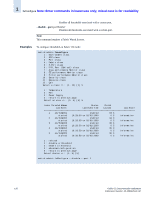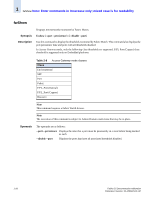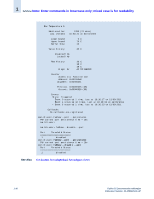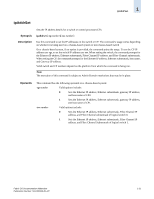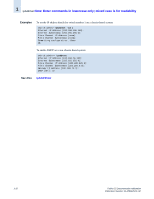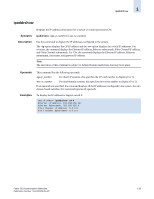HP StorageWorks 2/16V Brocade Fabric OS Documentation Addendum - Supporting Fa - Page 43
To display thresholds and port persistence time
 |
View all HP StorageWorks 2/16V manuals
Add to My Manuals
Save this manual to your list of manuals |
Page 43 highlights
fwShow 1 Examples To display thresholds and port persistence time: switch:user> fwshow 1 : Show class thresholds 2 : Detail threshold information 3 : Show console message level 4 : Show port persistence time 5 : Quit Select an item => : (1..3) [3] 1 1 : Environment class 2 : SFP class 3 : Port class 4 : Fabric class 5 : E-Port class 6 : F/FL Port (Optical) class 7 : Alpa Performance Monitor class 8 : End-to-End Performance Monitor class 9 : Filter Performance Monitor class 10 : Security class 11 : Resource class 12 : Quit Select an item => : (1..12) [11] 1 1 : Temperature 2 : Fan 3 : Power Supply 4 : return to previous page Select an area => : (1..4) [4] 2 Name Label Last value envFan001 Env Fan 1 2576 RPM envFan002 Env Fan 2 2518 RPM envFan003 Env Fan 3 2481 RPM switch:user> fwshow 1 : Show class thresholds 2 : Detail threshold information 3 : Show port persistence time 4 : Quit Select an item => : (1..3) [3] 2 Enter Threshold Name : [] envFan001 (continued on next page) Fabric OS Documentation Addendum Publication Number: 53-1000429-01-HP 1-29