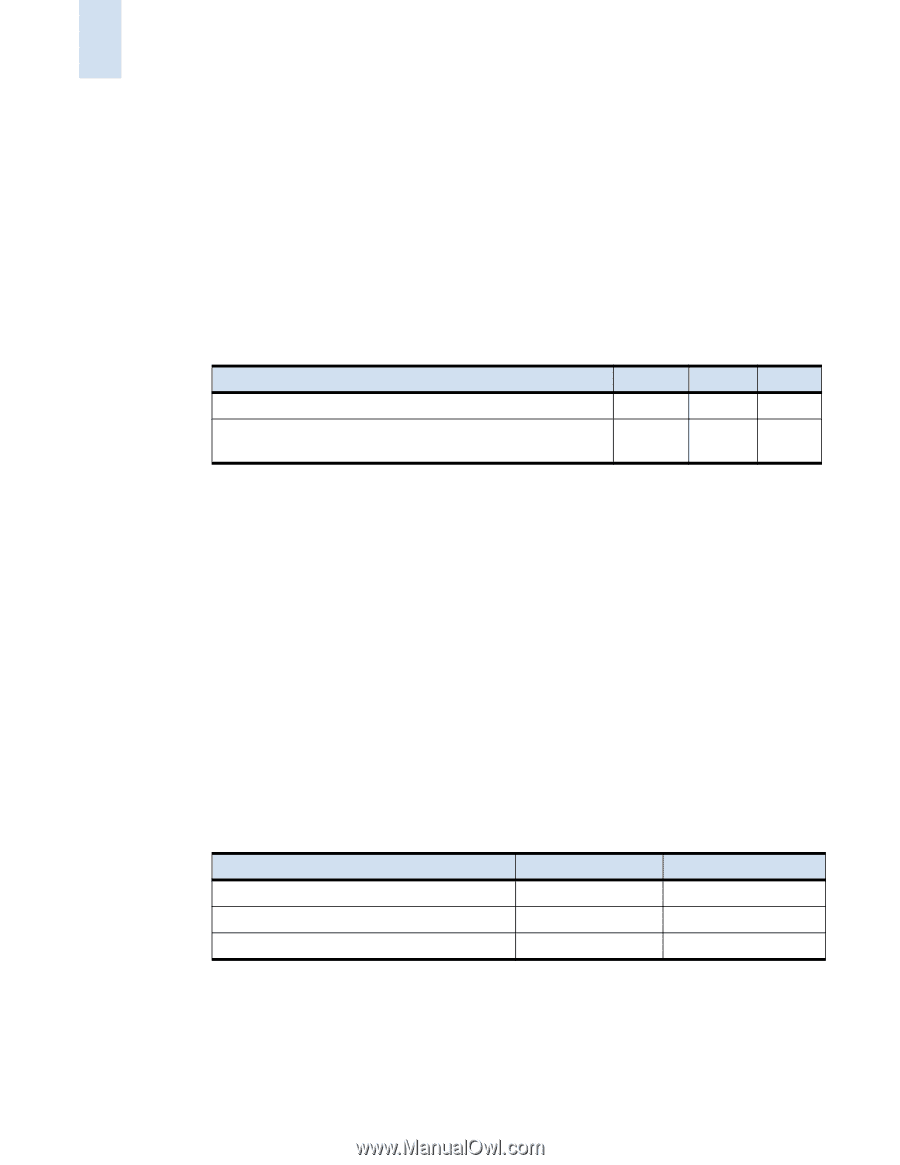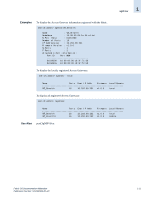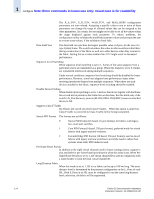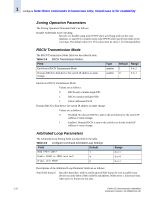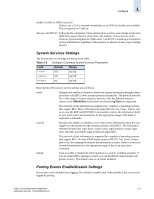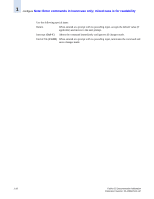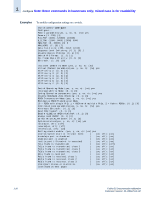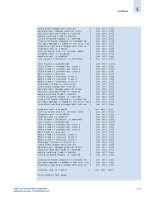HP StorageWorks 2/16V Brocade Fabric OS Documentation Addendum - Supporting Fa - Page 30
Zoning Operation Parameters, RSCN Transmission Mode, Arbitrated Loop Parameters, Table 2-4, Field
 |
View all HP StorageWorks 2/16V manuals
Add to My Manuals
Save this manual to your list of manuals |
Page 30 highlights
1 configure Note: Enter commands in lowercase only; mixed case is for readability Zoning Operation Parameters The Zoning Operation Parameter field is as follows: Disable NodeName Zone Checking Specify 1 to disable using node WWN when specifying nodes in the zone database, or specify 0 to enable using node WWN when specifying nodes in the zone data. The default value is 0. This value must be set to 1 for interoperability. RSCN Transmission Mode The RSCN Transmission Mode fields are described in table. Table 2-4 RSCN Transmission Modes Field End-device RSCN Transmission Mode Domain RSCN to End-device for switch IP address or name change Type number number Default 1 0 Range 0 to 2 0 to 1 End-device RSCN Transmission Mode Values are as follows: 0 RSCN only contains single PID 1 RSCN contains multiple PIDs 2 Fabric addresses RSCN Domain RSCN to End-device for switch IP address or name change Values are as follows: 0 Disabled. No domain RSCN is sent to the end-device for the switch IP address or name change. 1 Enabled. Domain RSCN is sent to the end-device for the switch IP address or name change. Arbitrated Loop Parameters The Arbitrated Loop Setting fields are described in the table. Table 2-5 Configure Command Arbitrated Loop Settings Field Default Send FAN frames? 1 Enable CLOSE on OPEN received? 4 Always send RSCN? 0 Range 0 or 1 0 to 4 0 or 1 Descriptions of the Arbitrated Loop Parameter fields are as follows: Send FAN frames? Specifies that fabric address notification (FAN) frames be sent to public loop devices to notify them of their node ID and address. When set to 1, frames are sent; when set to 0, frames are not sent. 1-16 Fabric OS Documentation Addendum Publication Number: 53-1000429-01-HP