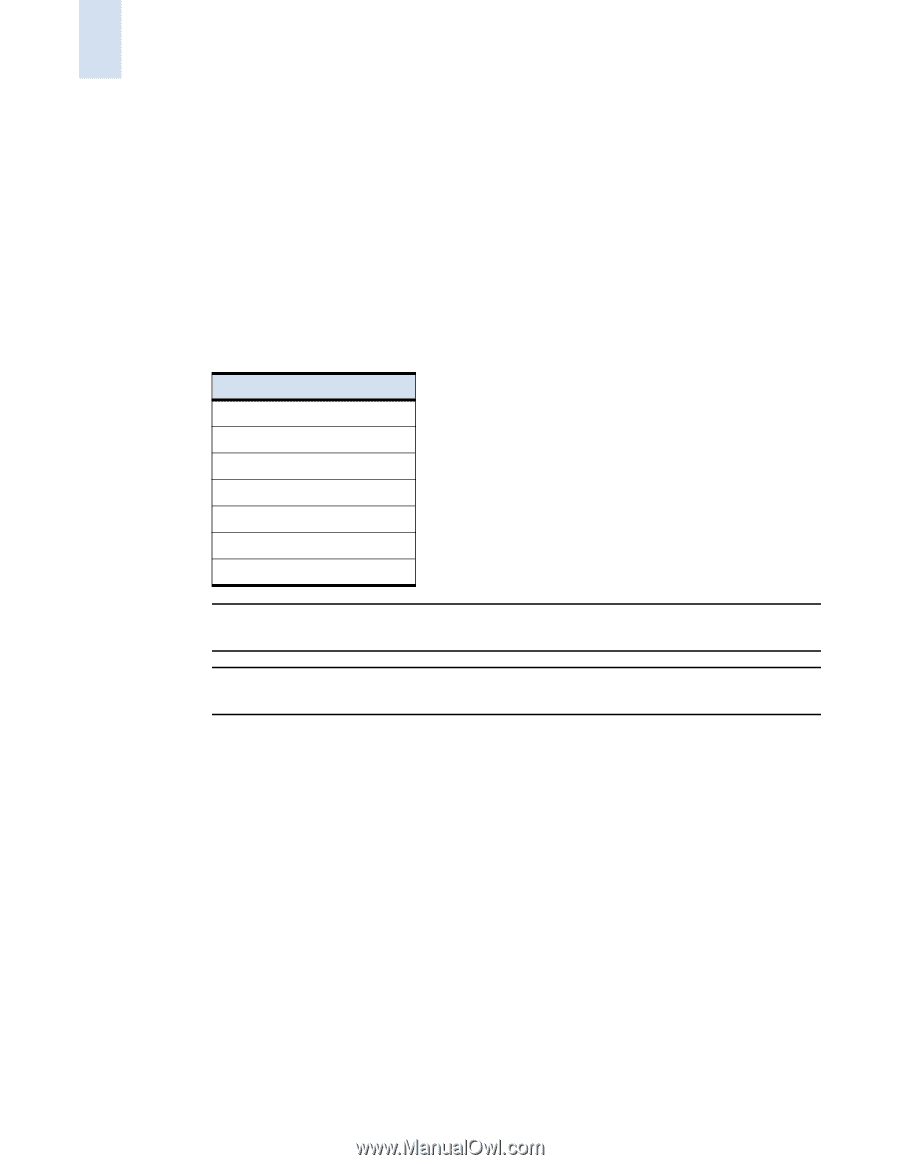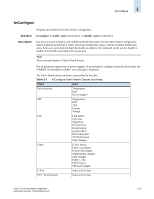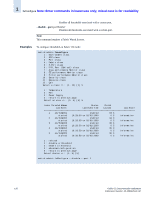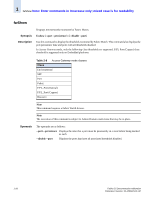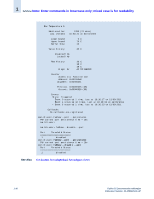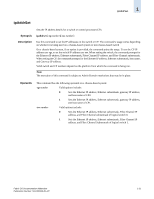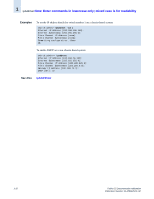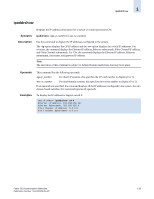HP StorageWorks 2/16V Brocade Fabric OS Documentation Addendum - Supporting Fa - Page 42
fwShow, Synopsis, Description, Operands, Table 2-8, Class
 |
View all HP StorageWorks 2/16V manuals
Add to My Manuals
Save this manual to your list of manuals |
Page 42 highlights
1 fwShow Note: Enter commands in lowercase only; mixed case is for readability fwShow Synopsis Description Displays the thresholds monitored by Fabric Watch. fwshow [--port --persistence] | [--disable --port] Use this command to display the thresholds monitored by Fabric Watch. This command also displays the port persistence time and ports with all thresholds disabled. In Access Gateway mode, only the following class thresholds are supported. F/FL Port (Copper) class threshold is supported only on Embedded platforms. Table 2-8 Access Gateway mode classes Class Environmental SFP Port Fabric F/FL_Port (Optical) F/FL_Port (Copper) Resource Note This command requires a Fabric Watch license. Note The execution of this command is subject to Admin Domain restrictions that may be in place. Operands The operands are as follows: --port --persistence Displays the time that a port must be persistently in a state before being marked as such. --disable --port Displays the ports that have all associated thresholds disabled. 1-28 Fabric OS Documentation Addendum Publication Number: 53-1000429-01-HP